Adding a language switcher to your Ghost CMS site makes it easy for users to browse content in their preferred language. Here’s a quick summary of how to do it:
- Set Up Language Routes: Define language-specific routes in your
routes.yamlfile for each language (e.g.,/en/,/fr/). - Modify Theme Files: Update your Handlebars templates (
default.hbs,header.hbs) to include a dropdown menu for language selection. - Add Multilingual SEO Tags: Use
hreflangand meta tags to optimise your site for search engines. - Design a User-Friendly Menu: Implement a clean, responsive language switcher with CSS and Handlebars.
- Test Thoroughly: Check routes, content, and UI elements to ensure everything works smoothly.
This setup ensures a seamless browsing experience for your audience across multiple languages. Keep reading for detailed instructions and troubleshooting tips.
Essential concepts to know when building a Ghost theme
Ghost CMS Language Features
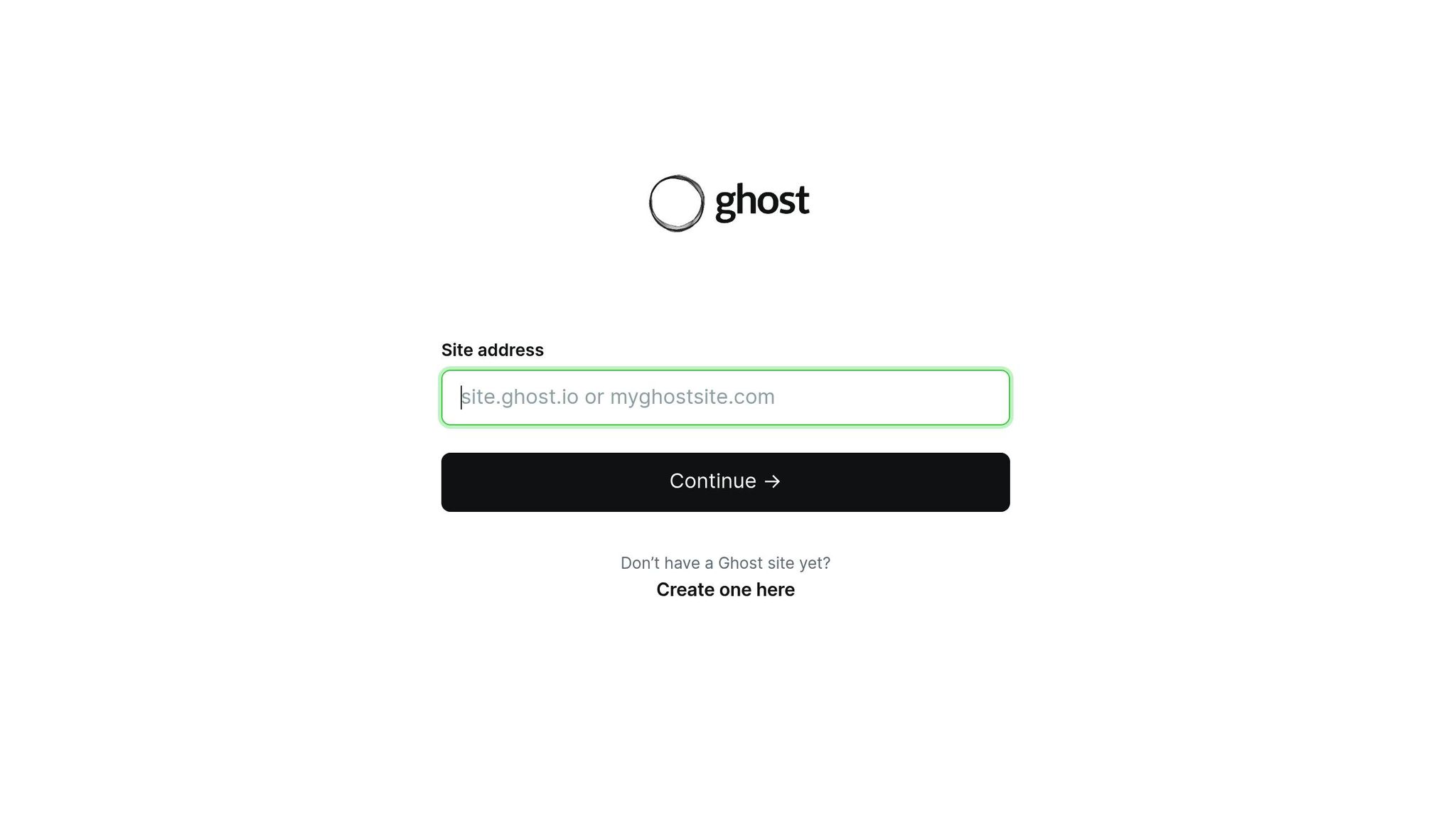
Ghost CMS makes managing multilingual content straightforward by helping you organise, publish, and optimise material in different languages.
Built-in Language Options
With Ghost CMS, you can efficiently manage content across multiple languages by categorising it based on language, ensuring it reaches the right audience.
To make the most of these features, you’ll need to customise your theme to accommodate multilingual needs.
Required Theme Changes
-
Template Structure Updates
Modify your template files to include language attributes and add conditional logic to handle language-specific content. -
Navigation Configuration
Adjust the navigation settings to display menus tailored to each language and manage URL prefixes for localisation. -
SEO Adjustments
Add hreflang tags, localised meta descriptions, and Open Graph tags to improve visibility in search engines.
It’s essential to ensure your theme remains responsive and loads quickly. These tweaks will set up your Ghost CMS site for seamless multilingual functionality.
Adding a Language Switcher
To enable a language switcher in your site, you’ll need to configure your theme files and routes. This ensures users can easily navigate between different language versions of your content.
Setting Up Language Routes
Start by defining language-specific routes in your routes.yaml file. Here’s an example configuration:
routes:
/en/:
template: index
filter: tag:en
/fr/:
template: index
filter: tag:fr
/de/:
template: index
filter: tag:de
Each route corresponds to a specific language, linking it to the appropriate template and content filter. Once this is set, you’ll need to update your theme files to reflect these changes.
Modifying Theme Files
Next, make adjustments to your Handlebars templates to incorporate the language switcher.
- Update
default.hbs: Add language-specific attributes, meta tags, and a placeholder for the language switcher. - Edit
header.hbs: Allocate space for the language menu and apply the necessary styling classes.
These changes ensure the theme is ready to display a functional and visually integrated language menu.
Creating the Language Menu
The language switcher should be intuitive and easy to use. Use the following Handlebars code to build the menu:
<div class="language-switcher">
<button class="language-toggle">
{{current_language}}
<span class="arrow-down"></span>
</button>
<ul class="language-menu">
{{#foreach languages}}
<li>
<a href="{{url}}" {{#if current}}class="active"{{/if}}>
{{name}}
</a>
</li>
{{/foreach}}
</ul>
</div>
This code dynamically generates the language options, highlighting the current language for clarity.
To style the switcher, apply the following CSS:
.language-switcher {
position: relative;
display: inline-block;
}
.language-menu {
position: absolute;
top: 100%;
right: 0;
background: #fff;
border-radius: 4px;
box-shadow: 0 2px 4px rgba(0,0,0,0.1);
}
These styles ensure the menu is visually appealing, with a dropdown effect for easy navigation.
Quality Checks and Fixes
Test and fine-tune your language switcher to ensure users have a smooth experience when navigating between languages.
Testing Language Routes
It's important to verify that each language route works as intended. Here's how to do it:
- Check the URL structure by navigating to routes like
/en/and/fr/. - Make sure posts appear in the correct language.
- Confirm that menus, footers, and sidebars update appropriately when switching languages.
To help you stay organised, use this testing checklist:
| Test Element | Check Points | Priority |
|---|---|---|
| Route Access | Direct URL access, language toggle response | High |
| Content Display | Posts, pages, custom templates | High |
| UI Elements | Navigation menu, footer links, widgets | Medium |
| Media Content | Image alt text, video captions | Medium |
| Forms | Contact forms, subscription boxes | Low |
Once testing is complete, focus on adjusting your SEO settings to accommodate multilingual content.
Multilingual SEO Setup
After ensuring everything functions properly, optimise your SEO settings so search engines can correctly identify and index language-specific versions of your site. Use tags like these:
<link rel="alternate" hreflang="en-GB" href="https://yourdomain.com/en/" />
<link rel="alternate" hreflang="fr-FR" href="https://yourdomain.com/fr/" />
<meta property="og:locale" content="en_GB" />
Add these tags to your theme's default.hbs file, making sure to customise them for each language you support.
Common Problems and Solutions
Here are some frequent issues and how to resolve them:
Missing Translations
- Implement a fallback system to display the primary language when translations aren’t available.
- Clearly tag untranslated content so it can be updated later.
Performance Issues
- Reduce redirect chains between languages to avoid delays.
- Cache assets specific to each language for faster loading.
- Regularly monitor load times for each language route.
URL Structure Conflicts
- Keep URL patterns clean and consistent across all languages.
- Avoid using duplicate slugs in different languages to prevent confusion.
Abstract27's Multilingual Services
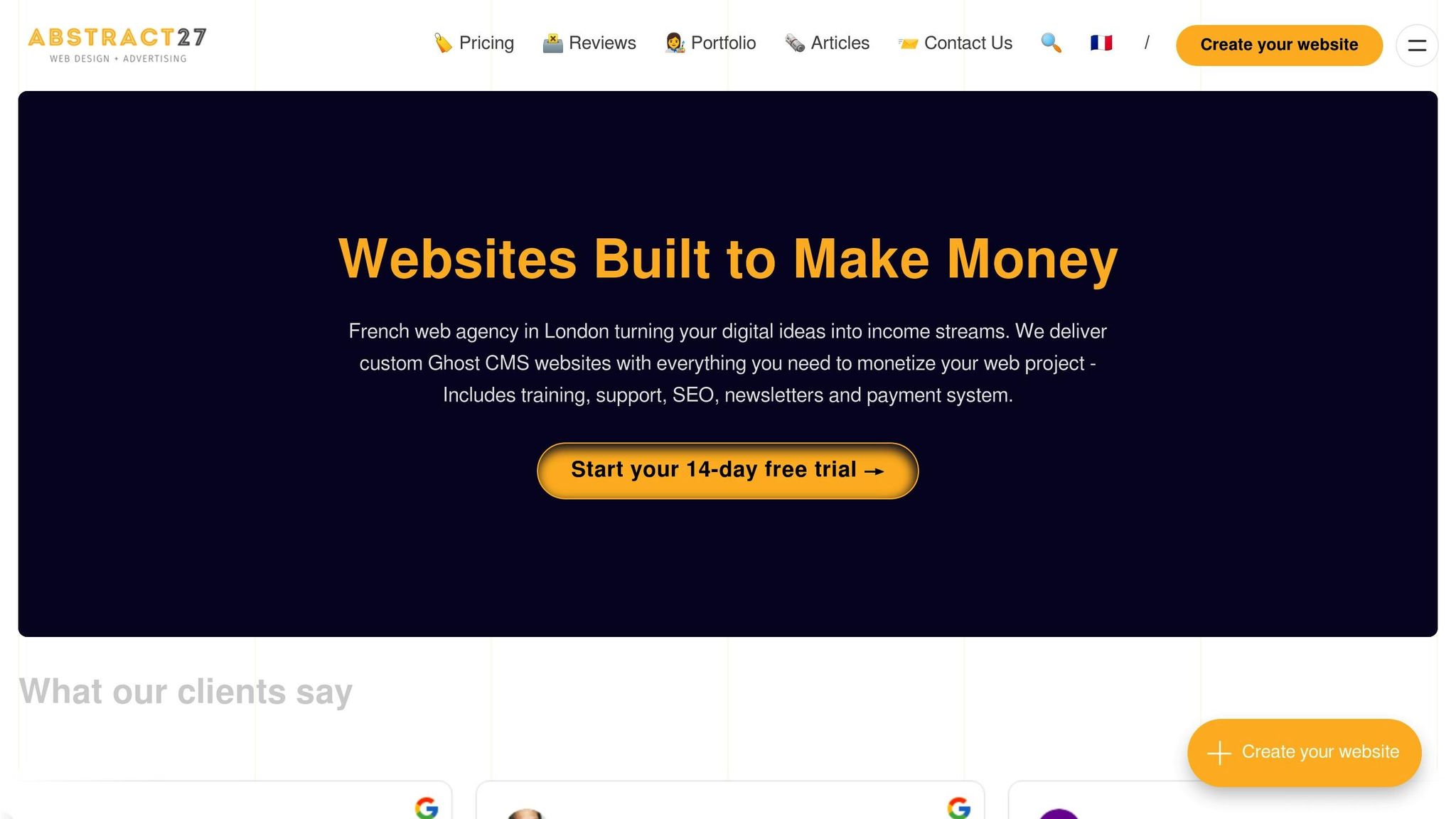
Abstract27 focuses on helping Ghost CMS websites manage multilingual content seamlessly. They provide tailored solutions to ensure smooth language switching without compromising performance.
Multilingual Theme Development
Abstract27 develops themes that incorporate multilingual capabilities while maintaining site efficiency. Their approach ensures:
- Language-specific routing: Content stays well-organised and easy to navigate.
- Separate language interfaces: Updating content in different languages becomes straightforward.
- Integrated language menus: Users can switch languages effortlessly.
- Multilingual SEO elements: Boosts visibility across search engines in multiple languages.
| Feature | Benefit |
|---|---|
| Language-specific routing | Clear content organisation |
| Separate language interfaces | Simplified content updates |
| Integrated language menu | Intuitive user experience |
| Multilingual meta tags | Improved search visibility |
Website Hosting and Support
Abstract27 provides managed hosting services tailored for multilingual Ghost CMS websites, starting at £15 per month. The hosting package includes:
- Daily backups for data security
- Regular updates to keep your site running smoothly
- Language support for multilingual functionality
- Performance monitoring to ensure optimal operation
SEO and Staff Training
In addition to theme development and hosting, Abstract27 helps refine your multilingual strategy with targeted SEO and comprehensive training. Their services include:
1. Personalised Training Sessions
Clients receive one-on-one training sessions tailored to managing multilingual content. These are supported by video tutorials for continued learning and reference.
2. SEO Optimisation
Abstract27 applies multilingual SEO best practices to enhance your site's online presence. This includes:
- Implementing hreflang tags correctly
- Adding language-specific metadata
- Optimising URL structures
- Developing strategies for localised content
3. Ongoing Support
"We're here to help you as much or as little as you need, and we won't disappear once the site is launched. We've been doing this for years, so we aren't going anywhere anytime soon."
Their dedicated support team is available to provide technical assistance and guidance throughout your website's lifecycle, ensuring the multilingual features continue to operate seamlessly.
Conclusion
Adding a language switcher to your Ghost CMS website requires careful setup and regular updates. It’s not just about the initial configuration; it also involves thorough testing and ongoing adjustments to keep everything running smoothly. These steps ensure your multilingual setup stays reliable and easy for users to navigate.
By following the outlined steps - from configuring routes to addressing multilingual SEO - you can build a platform that caters effectively to a global audience. Regular testing and updates are key to maintaining success, while proper setup ensures your site performs well across all supported languages.
Introducing a language switcher is just the beginning. To truly succeed, you’ll need to commit to continuous maintenance, testing, and content updates. A well-maintained multilingual site not only broadens your global reach but also provides visitors with a seamless and professional experience, no matter their language preference.
With careful implementation and ongoing attention to detail, your Ghost CMS website can meet the needs of diverse linguistic communities while delivering top-notch performance and user satisfaction.
FAQs
How can I create a user-friendly and visually appealing language switcher in Ghost CMS?
To build a language switcher that's both user-friendly and visually appealing in Ghost CMS, start by customising your theme. Add a language selector to the navigation bar or header area - this is where users naturally look for such options. Use clear indicators like text labels or flags to make it simple and intuitive. Make sure the design seamlessly matches your site's overall look to maintain consistency.
Next, dive into Ghost's routing settings to organise language-specific content. You can create separate collections or tags for each language and configure routes to guide users to the right content effortlessly. This ensures your site feels tailored to every visitor's language preference.
Finally, don't skip testing! Check how the switcher performs across various devices and browsers to ensure everything works smoothly. A properly implemented language switcher not only enhances accessibility but also broadens your site's reach by catering to a diverse audience.
What challenges might you face when setting up a multilingual site in Ghost CMS, and how can you address them?
Setting up a multilingual site in Ghost CMS can be a bit tricky, but with the right steps, it’s entirely doable. One of the main hurdles is configuring correct routing for different languages. To tackle this, you’ll need to define language-specific URLs in the routes.yaml file. Once set up, it’s crucial to test these routes thoroughly to avoid any navigation mishaps.
Another area to focus on is how translations are handled within your theme. Ghost doesn’t come with built-in multilingual support, so you might need to duplicate templates or use conditional helpers in your theme files to display content tailored to the selected language. Keeping your theme files organised and structured will make this process much smoother.
Finally, don’t overlook the importance of maintaining a uniform user experience across all languages. Regularly check your content, navigation, and design to ensure everything stays consistent, no matter the language. With careful planning and attention to detail, you can build a well-functioning multilingual site on Ghost CMS.
How does adding a language switcher in Ghost CMS affect SEO, and how can I optimise it for search engines?
Implementing a language switcher in Ghost CMS can make your website more accessible to users from different regions, which can, in turn, boost your SEO. Here's how you can ensure it's done effectively:
- Add hreflang tags: These tags guide search engines in displaying the correct language version of your site based on a user's location and language settings. It's a key step to avoid confusion and improve search rankings.
- Create unique content for each language: Simply translating content isn't enough. Tailor each version to resonate with its specific audience, which also helps avoid duplicate content issues.
- Structure URLs for clarity: Use subdirectories or subdomains to denote languages clearly (e.g.,
/en/for English or/fr/for French). This makes it easier for users and search engines to navigate.
By taking these steps, you'll not only improve the user experience but also strengthen your site's presence in search results across different languages.


