Choosing between WordPress and Ghost CMS depends on your business needs.
- WordPress: Great for versatile websites needing customisation, e-commerce, or multi-contributor setups. It offers extensive themes and plugins but requires more maintenance. Hosting starts at £7/month.
- Ghost: Ideal for content-first businesses, professional publishers, and membership platforms. It's faster, simpler, and includes built-in SEO and membership tools. Hosting starts at £28/month.
Quick Comparison Table:
| Feature | WordPress | Ghost |
|---|---|---|
| Content Creation | Rich text editor, many options | Clean, distraction-free interface |
| Built-in Features | Requires plugins | Includes SEO, memberships, newsletters |
| Performance | Depends on hosting and plugins | Up to 1,900% faster |
| Hosting Costs | From £7/month | From £28/month |
| Best Use Case | Complex, multi-purpose websites | Professional publishing platforms |
| Technical Needs | Higher maintenance | Minimal technical oversight |
If you need flexibility and advanced features, WordPress is the way to go. For a streamlined, content-focused experience, Ghost is your best bet.
Platform Comparison
Setup and Learning Curve
WordPress requires manual installation, configuring updates, and managing backups. For beginners, this can feel overwhelming due to its wide range of options and technical jargon.
On the other hand, Ghost simplifies the setup process. Its dashboard is designed to get users straight into creating content and making basic customisations. This makes it a good choice for writers and content creators who want to start publishing quickly. Now, let's look at how they differ in design flexibility and features.
Design and Features
WordPress offers extensive design flexibility, thanks to its massive library of themes and plugins. Without needing to code, users can completely change the look and functionality of their site. However, deeper customisations can make the platform more complex to manage. Its plugin system also allows for adding features like e-commerce and social media tools.
Ghost, meanwhile, takes a simpler approach. It focuses on sleek, modern themes that prioritise content display. While it doesn't offer as many customisation options as WordPress, its straightforward design is ideal for professional publishers who value simplicity.
Speed and Loading Times
Ghost's use of a Node.js headless architecture ensures faster loading times, which is especially useful for content-heavy websites. WordPress, however, can vary in performance. Factors like hosting quality and the number of active plugins play a big role, as each additional plugin can impact loading speeds.
Search Engine Rankings
Both platforms are well-equipped for SEO but handle it differently. WordPress relies on popular plugins for detailed SEO customisation, giving users control over meta descriptions, keywords, and other ranking factors. Ghost integrates essential SEO tools directly into its core, removing the need for extra plugins while still ensuring strong search engine visibility.
Best Uses for Each Platform
WordPress: Best For
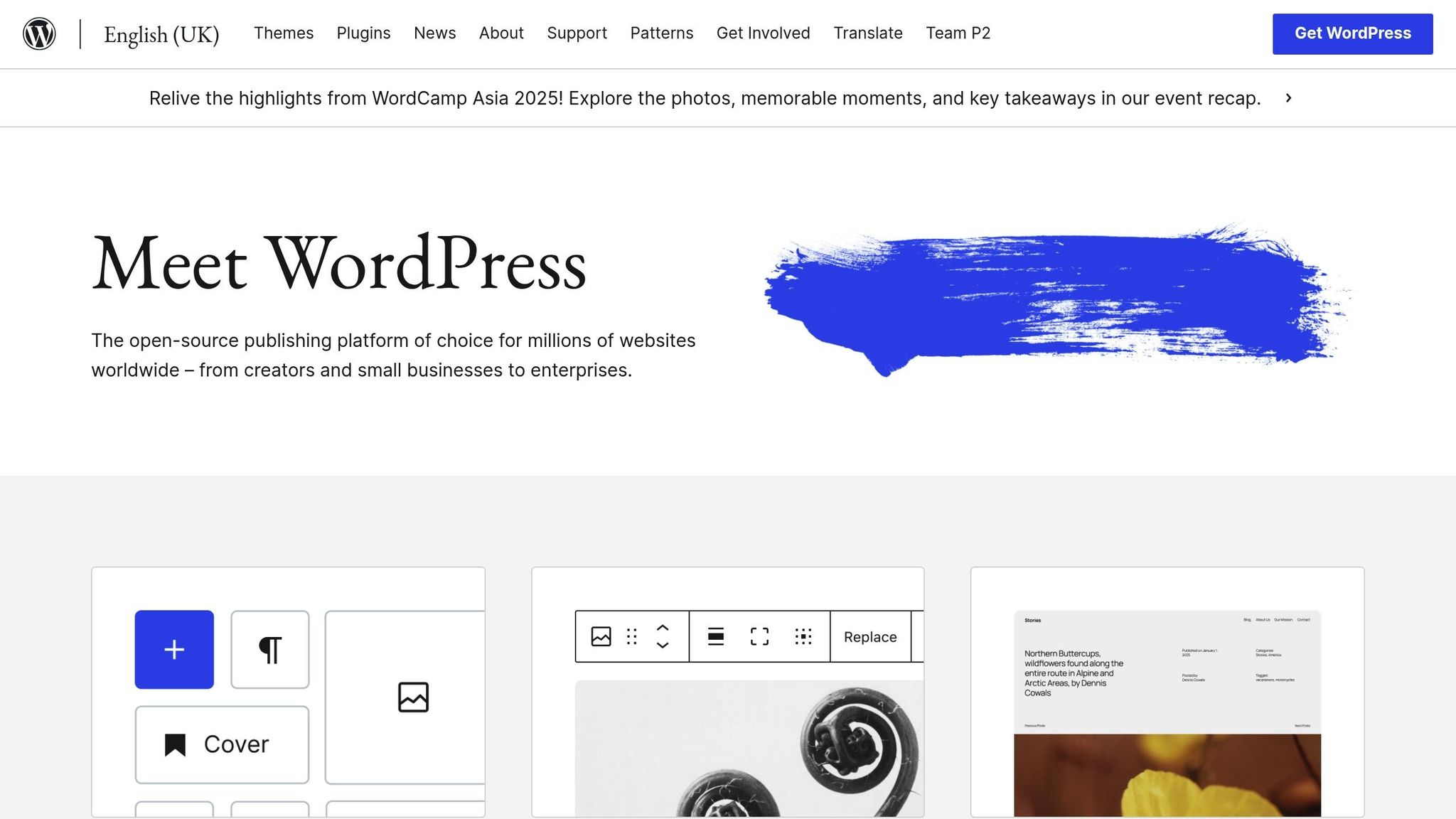
-
Multi-purpose Business Websites
Great for corporate sites needing varied layouts and tools like contact forms, booking systems, and customer support. -
E-commerce Operations
With powerful e-commerce plugins, WordPress blends content management with online shopping seamlessly. -
Multi-contributor Websites
Perfect for media companies and large blogs, thanks to its ability to support multiple users with detailed permissions and efficient workflows.
Ghost: Best For
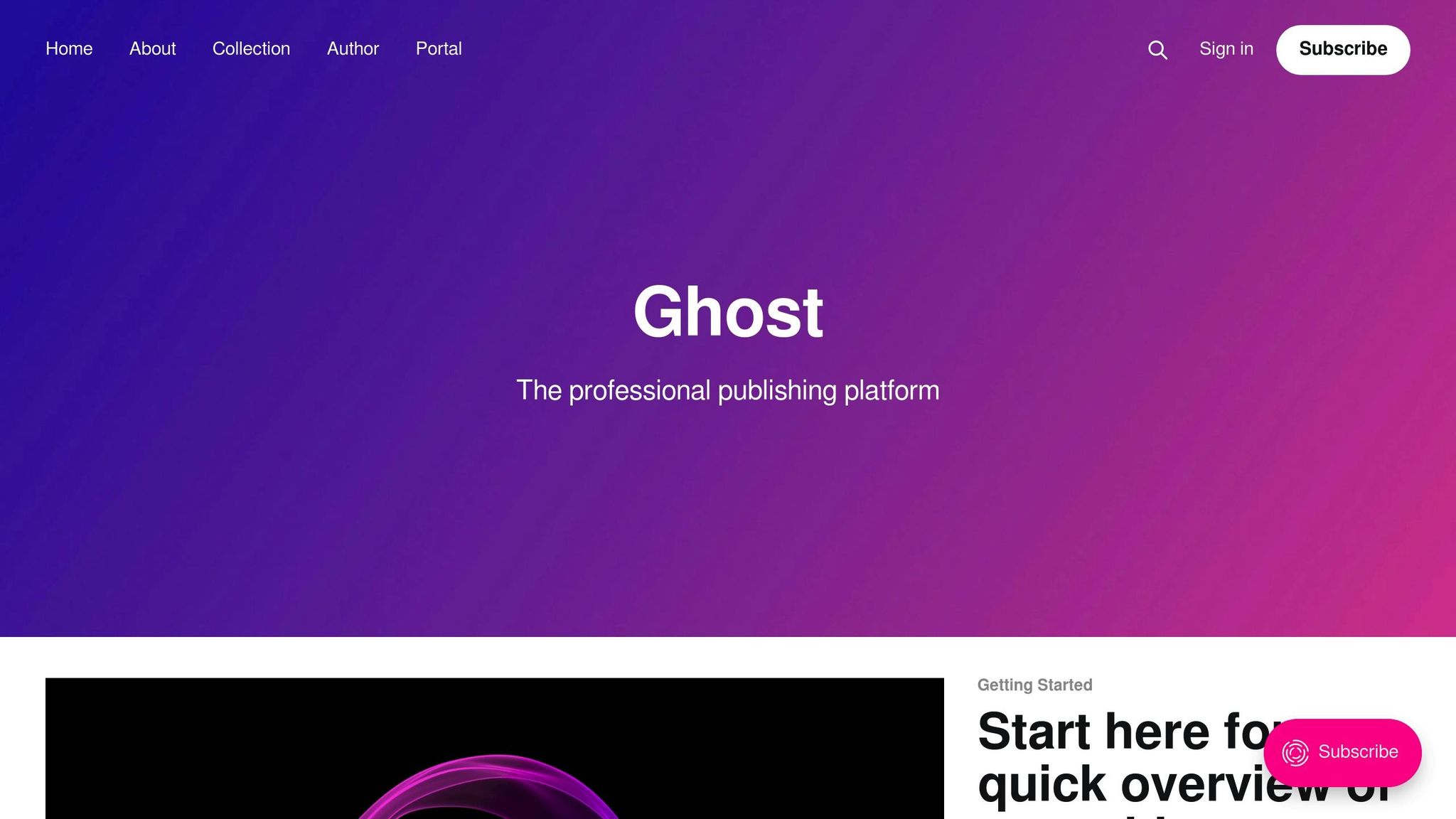
-
Professional Publishers
Its simple interface, built-in SEO tools, and no payment fees make it ideal for publications aiming to boost revenue. -
Membership-based Businesses
Ghost’s native membership tools eliminate the need for extra plugins, making it perfect for subscription-based content strategies. -
Performance-focused Websites
Built on a modern tech stack, Ghost delivers speeds up to 1,900% faster, making it a great choice for sites with heavy traffic.
Feature Comparison Table
| Feature | WordPress | Ghost |
|---|---|---|
| Content Creation | Rich text editor with many formatting options | Clean, distraction-free writing interface |
| Built-in Features | Basic CMS functionality | Includes SEO, memberships, and newsletters |
| Performance | Depends on hosting and plugins | Up to 1,900% faster loading times |
| Hosting Costs | From £7/month (managed) | From £28/month (managed) |
| Best Use Case | Complex, multi-purpose websites | Professional publishing platforms |
| Technical Requirements | Higher maintenance needs | Minimal technical oversight |
Choosing the right platform depends on your goals. If your focus is on content-first experiences with built-in membership options, Ghost keeps things simple and efficient. On the other hand, WordPress is a better fit for those who need customisation and a wide range of features to build various types of websites.
Ghost CMS vs Wordpress: Which is Better?
Conclusion
Here are some key points to keep in mind:
- Technical Requirements: Ghost CMS provides a simple, low-maintenance option, while WordPress requires more technical management and ongoing upkeep.
- Budget: Abstract27's managed Ghost CMS hosting starts at £15 per month, helping you save by avoiding expensive third-party plugins.
- Content Strategy: With built-in SEO tools, membership features, and newsletter options, Ghost CMS is a strong choice for businesses focused on content-driven revenue. Expert support can make all the difference here.
Abstract27 offers tailored Ghost CMS services to help you make the most of these advantages:
- Managed Hosting Package: Includes professional hosting with a 99.9% uptime guarantee, daily backups, SSL certificates, 24/7 technical support, integrated email newsletter tools, and Stripe payment processing.
- Development Solutions: Full Ghost CMS website development, featuring content monetisation tools, custom themes, and hassle-free migration services. For example, TaxTrends.co.uk successfully upgraded from Blogger to Ghost CMS, improving both functionality and SEO performance.
- Support and Training: Provides continuous support and customised training to help clients confidently manage their Ghost CMS sites. Their multilingual team, fluent in English and French, is particularly helpful for businesses with international audiences.
For businesses looking for a modern and efficient publishing platform, Ghost CMS - combined with Abstract27's expert services - delivers a powerful mix of features and ease of use.


