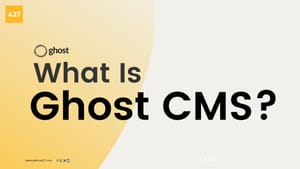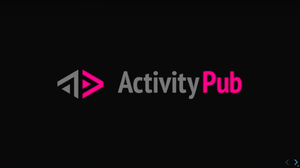Introduction
Ghost CMS is an open-source, modern publishing platform designed specifically for bloggers, journalists, and writers.
Since its launch in 2013, Ghost has rapidly gained popularity for its simplicity, speed, and focus on content creation. Built on Node.js, it offers a lightweight and efficient alternative to more complex content management systems.
In this comprehensive guide, we'll explore what Ghost CMS is, delve into its standout features, weigh its pros and cons, and provide step-by-step instructions on how to get started.
Whether you're a seasoned blogger or just starting out, this article will help you determine if Ghost CMS is the right platform for your content publishing needs.
What is Ghost CMS?

Ghost CMS is an open-source content management system designed to simplify online publishing for writers, bloggers, and content creators.
Founded in 2013 by former WordPress developer John O'Nolan, it emerged as a response to the complexity of traditional CMS platforms. Built on Node.js, Ghost delivers fast, responsive websites capable of handling high traffic without performance issues.
Its minimalist design offers a clean, clutter-free interface that keeps the focus on content creation, providing a seamless experience for both creators and readers.
Despite its simplicity, Ghost includes robust features like SEO optimization, social media integration, content management, scheduling, and collaboration tools.
Suitable for individual bloggers and larger publications alike, Ghost CMS embodies speed, efficiency, and simplicity, allowing users to prioritize content creation without the complexities of traditional platforms.

Main Features
Ghost CMS offers features designed to enhance content creation and publishing, making it a preferred choice for bloggers and publishers seeking efficiency without sacrificing functionality.
Key features include:
A. User-Friendly Editor with Markdown Support
Ghost provides an intuitive, distraction-free editor that supports Markdown, allowing writers to format text using simple syntax without leaving the keyboard.
The live preview feature shows exactly how the post will look when published, streamlining the writing process.
B. Built-in SEO Optimization Tools
Optimizing content for search engines is seamless with Ghost's built-in SEO tools. The platform automatically generates clean URLs, sitemaps, and metadata, and allows customization of meta titles and descriptions for each post. It also supports canonical tags and structured data to improve search visibility.
C. Membership and Subscription Options
Ghost includes native membership and subscription features, enabling the creation of membership sites without third-party plugins.
You can offer free or paid subscriptions, manage member accounts, and send newsletters directly from the dashboard. Integration with payment gateways like Stripe facilitates secure payments.
D. Fast and Lightweight Performance
Built on Node.js, Ghost ensures fast and efficient website performance. Its lightweight framework leads to quick load times, enhancing user experience and positively impacting search engine rankings.
The platform efficiently handles high traffic volumes without compromising performance, benefiting both desktop and mobile users.
What Are the Pros and Cons of Ghost CMS ?
Here are the pros and cons of Ghost CMS presented in a concise table:
| Pros | Cons |
|---|---|
| Easy to Use: User-friendly interface and straightforward setup. | Limited Plugins and Integrations: Smaller ecosystem compared to platforms like WordPress. |
| Modern Design: Clean, responsive themes enhance user experience. | Less Suited for Complex Websites: Not ideal for complex sites requiring extensive features. |
| Optimised for Speed: Built on Node.js for fast performance. | Technical Knowledge Required for Self-Hosting: Installation can be challenging for non-technical users. |
| SEO-Friendly: Built-in SEO tools improve search engine visibility. | Cost of Managed Hosting: Ghost(Pro) can be more expensive than traditional hosting options. |
| Built-in Membership Features: Easily monetise content with native subscription options. |

Ghost CMS Installation and Hosting
Installing and hosting Ghost CMS can be straightforward, especially when you opt for managed services that handle the technical complexities for you.
Whether you're a seasoned developer or a beginner with no technical background, there are hosting solutions available to suit your needs.
A. Managed Hosting Options
1. Abstract Managed Hosting
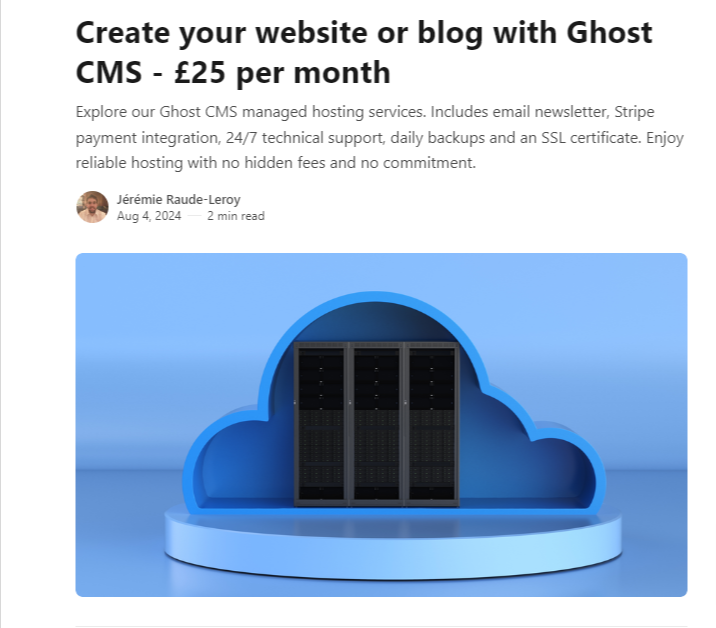
Abstract27 offers a fully managed hosting solution specifically tailored for Ghost CMS users. This service is ideal for bloggers, freelancers, entrepreneurs, and small to medium-sized businesses who want a hassle-free experience.
Key Features of Abstract27:
- Easy Installation: Abstract27 handles the entire setup process, so you don't need any technical skills.
- Affordable Pricing: Plans start at £25 per month, making it budget-friendly.
- Email Newsletters and Stripe Integration: Engage your audience and monetise your content effortlessly.
- 24/7 Technical Support: Get expert assistance whenever you need it.
- Daily Backups and SSL Certificates: Keep your site secure and your data safe.
- High Reliability: Enjoy a 99.9% uptime guarantee with real-time monitoring.
Benefits:
- No Hidden Fees: Transparent pricing with all essential features included.
- Flexible Plans: Easily manage or cancel your hosting through an online portal.
- Ideal for Non-Technical Users: Perfect if you prefer to focus on content creation rather than server management.
2. Ghost(Pro) Managed Hosting
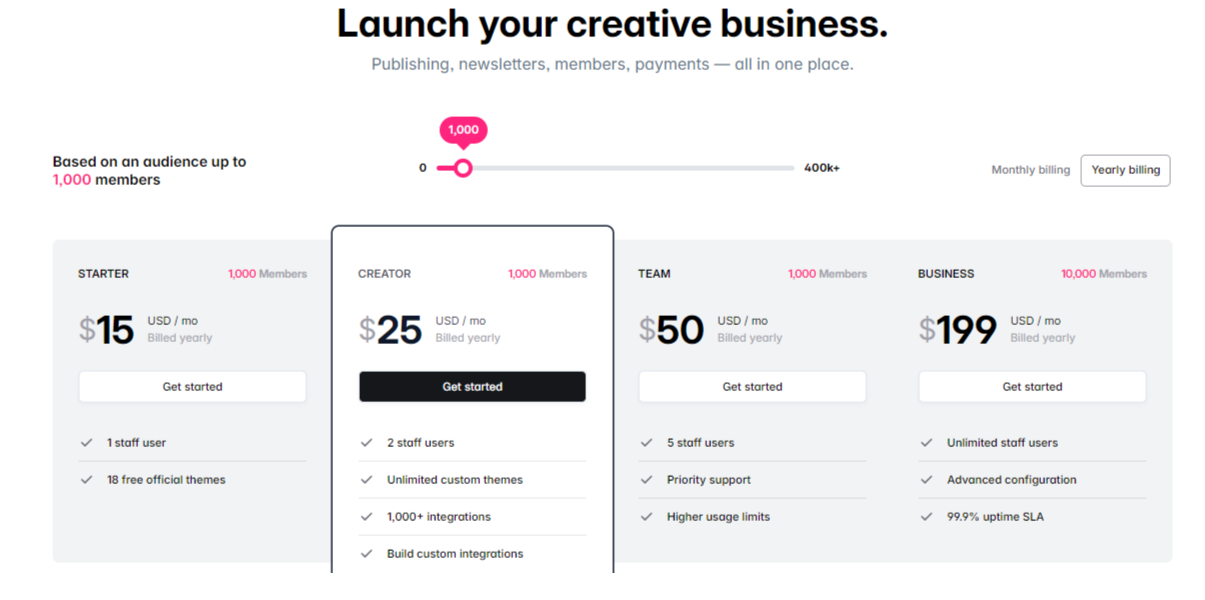
Ghost(Pro) is the official managed hosting service provided by the creators of Ghost CMS. It eliminates the need for any technical setup or server maintenance, allowing you to concentrate solely on your content.
Key Features of Ghost(Pro):
- Instant Setup: Your site is ready to use immediately after sign-up.
- Automatic Updates and Backups: All maintenance tasks are handled for you.
- Scalability: Upgrade your plan easily as your site grows.
- Dedicated Support: Access expert help directly from the Ghost team.
- Custom Domain Support: Use your own domain name for a professional appearance.
Benefits:
- Hassle-Free Experience: No need to worry about technical configurations.
- Focus on Content: Spend your time creating and publishing without distractions.
- Reliable Performance: Benefit from a platform optimised specifically for Ghost CMS.
B. Self-Hosting Considerations
While it's possible to install Ghost CMS on your own server, this route requires advanced technical skills. Self-hosting involves:
- Server Setup: Configuring a server environment with Node.js and a suitable database.
- Command Line Usage: Installing and managing Ghost CMS via command line interface.
- Ongoing Maintenance: Handling updates, security patches, and backups yourself.
- Troubleshooting: Resolving technical issues without dedicated support.
For most users, especially those without a technical background, self-hosting can be time-consuming and challenging. Managed hosting services like Abstract27 and Ghost(Pro) remove these obstacles by providing a ready-to-use platform.
C. Factors to Consider When Choosing Hosting
When deciding on a hosting solution for your Ghost CMS website, consider the following:
- Technical Expertise: If you're not comfortable with server management, a managed hosting service is advisable.
- Budget: Evaluate the cost-effectiveness of the hosting plans. Managed services might be more expensive than self-hosting but save time and effort.
- Support: Ensure the provider offers reliable customer support to assist you when needed.
- Scalability: Choose a host that can accommodate your site's growth in traffic and content.
- Performance and Reliability: Look for high uptime guarantees and fast load times to enhance user experience.
- Security: SSL certificates, regular backups, and security monitoring are essential features to protect your site.
How to Create a Blog with Ghost CMS ?
Creating a blog with Ghost CMS is straightforward, especially when using managed hosting services like Abstract27 or Ghost(Pro). Here's a brief guide to get you started:
- Set Up Hosting
- Choose a managed hosting plan from Abstract27 or Ghost(Pro).
- Sign up, and they'll handle the installation and setup for you.
- Access Your Dashboard
- Log in to your Ghost admin panel at
yourdomain.com/ghostusing the credentials provided.
- Configure Your Blog
- Site Details: Set your blog's title and description.
- Branding: Upload a logo and cover image to personalize your site.
- Choose a Theme
- Navigate to the Design section.
- Select a theme that suits your style or upload a custom one.
- Create Your First Post
- Click on New Post.
- Use the intuitive editor to write and format your content.
- Add images, links, and other media as needed.
- Publish Your Content
- Preview your post to ensure everything looks good.
- Click Publish to make it live.
- Customize Further (Optional)
- Set up navigation menus under Design > Navigation.
- Enable memberships or subscriptions if you wish to monetize your blog.
- Integrate tools like Google Analytics or social media platforms.

How to use Ghost CMS Themes and Integrations?
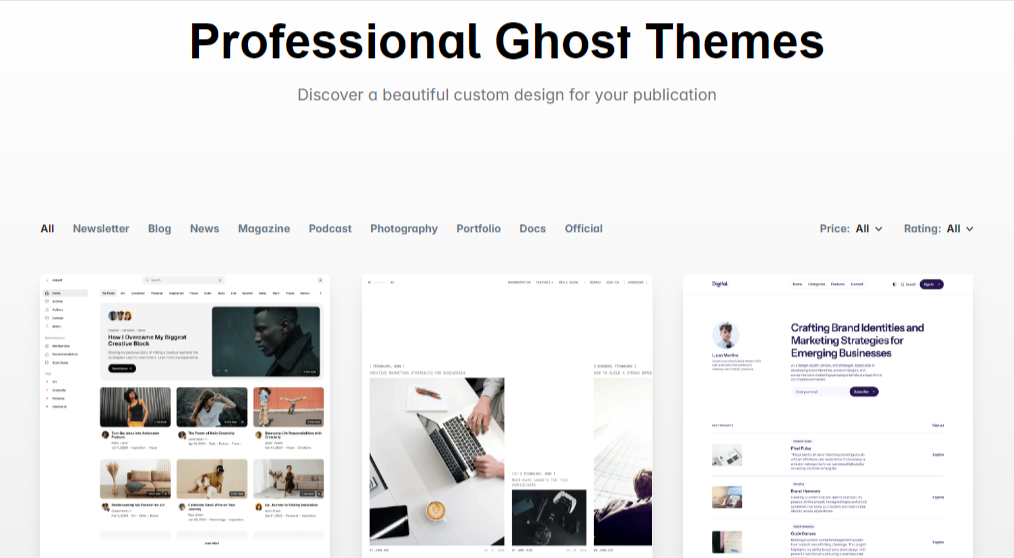
Enhancing your Ghost blog's appearance and functionality is straightforward with themes and integrations. While Ghost doesn't use traditional plugins, it offers a range of tools to customise and extend your website.
A. Exploring and Installing Themes
Ghost provides a variety of themes to personalise the look and feel of your blog:
- Ghost Marketplace: Browse free and premium themes on the Ghost Marketplace.
- Installing a Theme:
- Download your chosen theme as a
.zipfile. - In your Ghost admin dashboard, navigate to "Design".
- Click on "Change Theme", then select "Upload a theme".
- Upload the
.zipfile and activate the theme.
- Download your chosen theme as a
B. Customising Themes
Tailor your theme to reflect your brand identity:
- Basic Customisation: Use the "Site-wide settings" in the "Design" section to adjust logos, colours, and fonts.
- Advanced Customisation:
- Edit theme files by accessing the code. This requires knowledge of Handlebars templating and CSS.
- For significant changes, consider hiring a developer or using themes that support extensive customisation.
C. Integrations to Extend Functionality
While Ghost doesn't support plugins in the traditional sense, it allows integrations to add features:
- Built-in Integrations:
- Google Analytics: Track visitor statistics by adding your tracking ID under "Integrations".
- Disqus: Implement a commenting system for reader engagement.
- Mailchimp: Sync subscribers and manage newsletters.
- Stripe: Accept payments for memberships or subscriptions.
- Custom Integrations:
- Use "Code Injection" in the admin panel to add custom JavaScript or CSS snippets.
- Connect with services like Zapier to automate tasks and workflows.
Frequently Asked Questions (FAQ)
1. Is Ghost CMS free to use?
Yes, Ghost CMS is free and open-source. You can download it from the official website and install it on your own server without any licensing fees. However, while the software itself is free, self-hosting requires you to cover server costs and manage technical aspects like updates and security. Alternatively, managed hosting services like Abstract27 or Ghost(Pro) handle all the technical details for you but come with monthly fees.
2. Can I migrate my blog to Ghost CMS?
Absolutely. Ghost provides tools to help you migrate content from other platforms like WordPress, Medium, or Tumblr. You can import your posts, pages, and even subscribers. While the content can be transferred, you'll need to choose a Ghost theme and may need to adjust formatting or media placements. There are guides and community support available to assist with the migration process.
3. Does Ghost support plugins or integrations?
While Ghost doesn't use traditional plugins like WordPress, it offers a range of integrations to extend functionality. You can connect your site with services like Google Analytics for tracking, Mailchimp for email marketing, Disqus for comments, and Stripe for payments. Additionally, the "Code Injection" feature allows you to add custom scripts or third-party tools directly into your site.
4. Is Ghost CMS suitable for non-blog websites?
Ghost is primarily designed for blogs and publications, focusing on content creation and publishing. While you can create static pages and customise themes, it may not be the best choice for complex websites like large e-commerce stores or forums. If your primary goal is to deliver content through articles, newsletters, and memberships, Ghost is an excellent option. For more multifaceted websites, you might consider platforms specifically built for those purposes.
5. How secure is Ghost CMS?
Ghost CMS is built with security in mind. Being a modern platform, it incorporates the latest security practices and is actively maintained by a dedicated development team. Regular updates help protect against vulnerabilities. Managed hosting providers like Abstract27 enhance security by handling updates, SSL certificates, and server protection measures for you. As always, it's important to use strong passwords and keep your site updated to maintain security.

Conclusion
Ghost CMS stands out as a powerful platform for bloggers, writers, and publishers who value simplicity and performance.
Its clean, user-friendly interface allows you to focus on creating content without unnecessary distractions. With built-in SEO features and fast load times, Ghost helps your content reach a wider audience effectively.
For those looking to monetise their work, Ghost's integrated membership and subscription options provide a straightforward way to build a community and generate revenue.
The platform's modern design and responsive themes ensure your blog looks professional across all devices.
While Ghost may not offer the extensive plugins and customisation options found in other content management systems, it excels in delivering a streamlined experience tailored to content creation.
Managed hosting services like Abstract27 and Ghost(Pro) eliminate technical hurdles, making it accessible even for users with limited technical expertise.