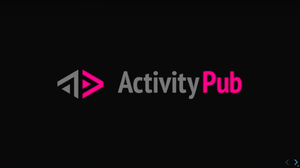If you're considering creating a website or blog, you'll soon realize the abundance of platforms, software, and content management systems (CMS) available on the market.
Among these options, Ghost CMS stands out as an elegant, intuitive, and efficient choice for those seeking a solution focused on simplicity and performance.
In this article, we'll guide you through all the steps to create a blog or website with Ghost CMS, emphasizing simplicity and accessibility for beginners.
1.Ghost CMS: What Is It?
Ghost CMS is an open-source content management system that has gained popularity for its simplicity and user-friendliness.
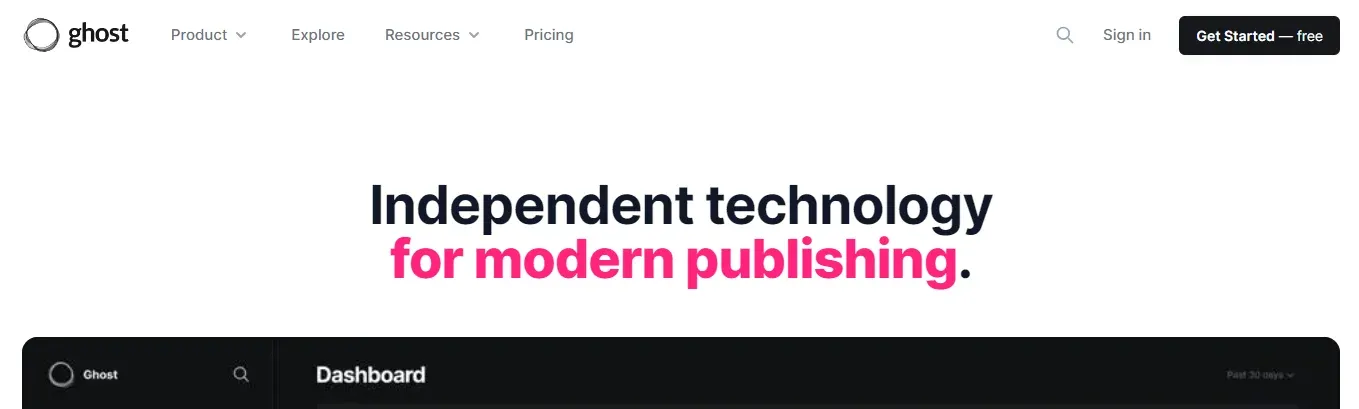
Designed specifically for bloggers and content creators, it offers a clean interface and essential features for online publishing. Whether you're a passionate blogger or a small business owner looking to establish an online presence, Ghost CMS is a wise choice to consider.
One of the distinctive features of Ghost CMS is its commitment to high-quality content writing and publishing. It was designed to simplify the publishing process, allowing users to focus on creating and monetizing their exceptional content rather than getting bogged down in technical details.
Why Use Ghost CMS
Not convinced yet? Let's explore some of the highlights of Ghost CMS:
- Ease of Use: Ghost CMS is renowned for its ease of use, making it accessible even to beginners with no web or blog creation experience.
- Optimal Performance: Thanks to its lightweight design, modern technologies, and architecture, websites created with Ghost CMS enjoy excellent loading speeds and optimal performance.
- Intuitive Editor: The built-in block editor simplifies content writing, allowing authors to focus on content rather than formatting. If you have experience with WordPress, this editor will remind you of Gutenberg but with more options and less ambiguity.

Personalization
Ghost CMS offers very interesting customization options, including the choice of themes and templates to adapt your site to your style.
Active Community
An active community of users and developers means you'll have access to resources and support when needed. Additionally, the adoption of Ghost CMS is expanding year by year, which means the CMS ecosystem will continue to improve in the future.
In the following sections of this article, we will delve deeper into the process of creating a website or blog with Ghost CMS.
From initial preparation to design customization, content management, and updates, you'll learn all the essential steps to make the most of this platform.
2.Choosing Hosting for Ghost CMS
The first essential step in creating your blog or website with Ghost CMS is choosing the right hosting. This decision will determine the stability, speed, and availability of your site.
For novice users, there are two main options to consider: self-hosting and Ghost Pro, the hosting service managed by the Ghost team.
Self-Hosting
Self-hosting means you install and manage Ghost CMS on a server of your choice. This offers total control over your site but also requires more advanced technical skills.
Ghost Pro
Ghost Pro is the hosting service managed by the Ghost team. It's an appealing option for users who prefer simplicity and peace of mind. Ghost Pro handles all the technical operations, including updates and maintenance, allowing users to focus on content creation.
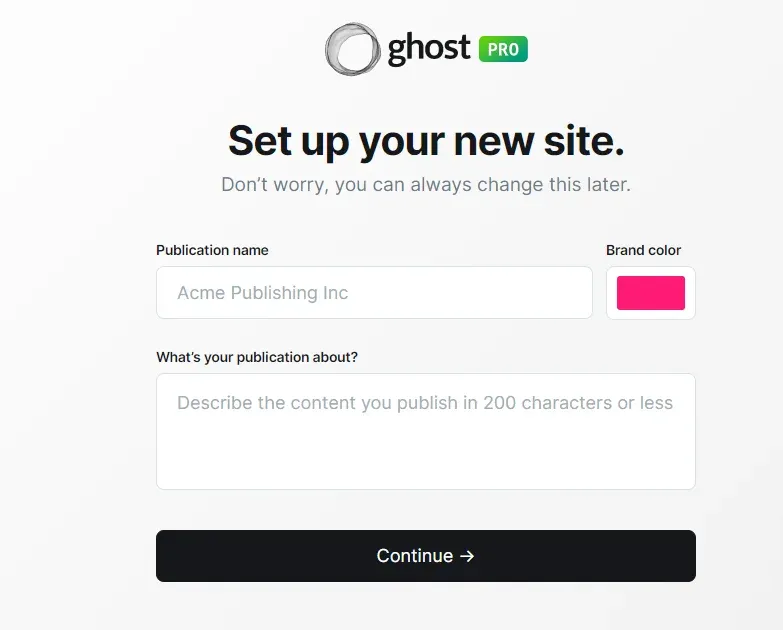
However, this option has some limitations:
- Support in English: Ghost Pro offers technical support in English, which may be a disadvantage for non-English-speaking users.
- Higher Cost: Compared to self-hosted solutions, Ghost Pro is generally more expensive.
- Restricted Site Control: With Ghost Pro, your site is hosted by Ghost, meaning you must accept their terms of use and conditions and won't have access to all technical aspects of your site.
Halfway between the two approaches is Abstract27, an excellent example of managed hosting service for Ghost CMS.
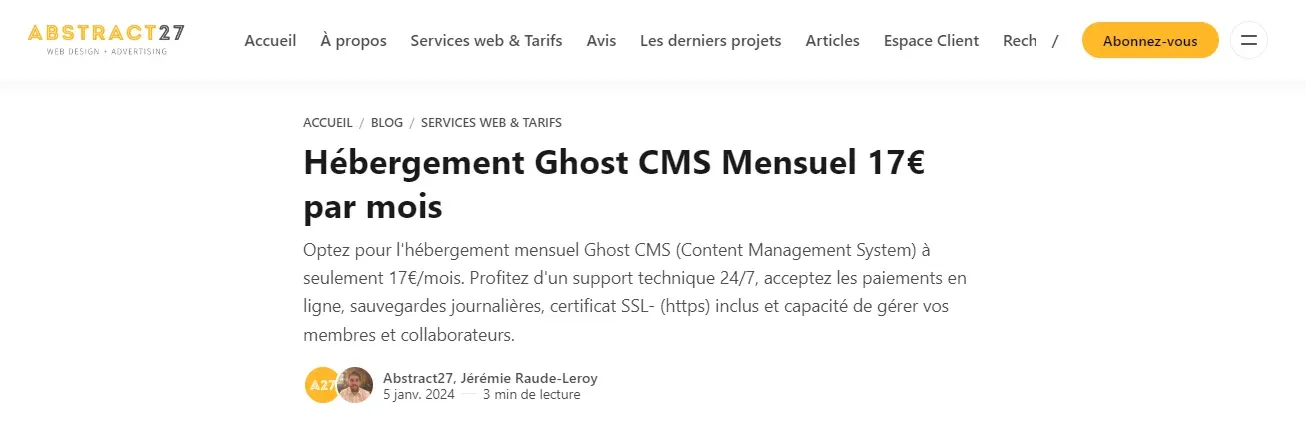
We combine the strengths of both options to offer you the best benefits such as:
- Affordable Cost: With a rate lower than Ghost Pro, Abstract27 is a cost-effective solution, ideal for those with a limited budget or for those looking to expand their audience without incurring excessive expenses.
- Support in English, French and Spanish: We offers customer support in other languages.
- Complete Technical Management: Although you choose a self-managed hosting option, Abstract27 takes care of the installation, optimization, and all technical aspects of Ghost CMS, providing you with easy management while retaining full control of your site.
3.Installing Ghost CMS
Now that you've chosen your Ghost CMS hosting, it's time to move on to the crucial step of installation. This part of the article will guide you through the essential steps to install Ghost CMS on your server or via Ghost Pro, depending on your choice of hosting.
Self-Hosting
If you opt for self-hosting, follow these general steps to install Ghost CMS:
- Technical Prerequisites: Ensure you have the necessary technical skills and a configured web server. Ghost CMS requires Node.js, Nginx or Apache, and a database, usually MySQL or SQLite.
- Download Ghost: Visit the official Ghost website and download the latest version of Ghost CMS.
- Server Configuration: Follow the instructions specific to your server to install Node.js and other necessary dependencies.
- Install Ghost: Use the appropriate command to install Ghost CMS, then configure your site following the setup program's prompts.
Please note: If you choose Abstract27 managed hosting offer, all these steps will be taken care of for you. You will simply need to log in with the username and password provided by our team. You will then benefit from a ready-to-use and optimized installation. Subsequently, you will have the freedom to customize and manage your site according to your preferences.
Ghost Pro
If you've chosen Ghost Pro, the installation process is significantly simplified. You just need to create an account on Ghost Pro and follow the installation steps provided by their team.
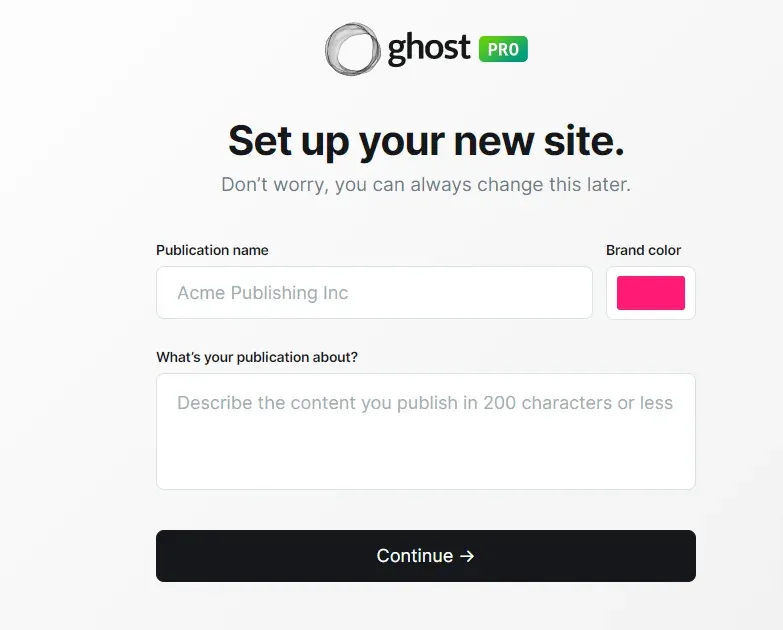
Common Installation Issues
During the installation of Ghost CMS, you may encounter common problems, such as configuration or compatibility errors. Here are some solutions to address these issues:
- Dependency Issues: Ensure all required dependencies, such as Node.js and the database, are correctly installed and configured.
- Path Errors: Check that file paths and permissions are correct, especially if you're using a self-hosted server.
- Database Connection Problems: Ensure the database is accessible and the connection information is correct.
- Nginx or Apache Configuration Issues: Double-check your web server configuration to ensure it correctly redirects requests to Ghost CMS.
Once the installation is successful, you'll be ready to move on to the initial configuration of Ghost CMS, which we'll cover in the next part of the article.
If you encounter difficulties during installation, don't hesitate to consult the Ghost CMS documentation or search online for help or contact us.
4.Configuring Ghost CMS
After successfully installing Ghost CMS, the next essential step is to perform the initial setup of your site. This step will allow you to customize some basic settings and prepare your site for content creation.
Once you've accessed the Ghost CMS admin interface, follow these steps to configure your site:
- Basic Information: Fill in your site's basic information, such as the title, description, logo, and site icon. This will help define your website's appearance.
- Language: Choose the language in which you want your site to be displayed. This will depend on your target audience, but Ghost CMS generally offers a variety of languages to choose from.
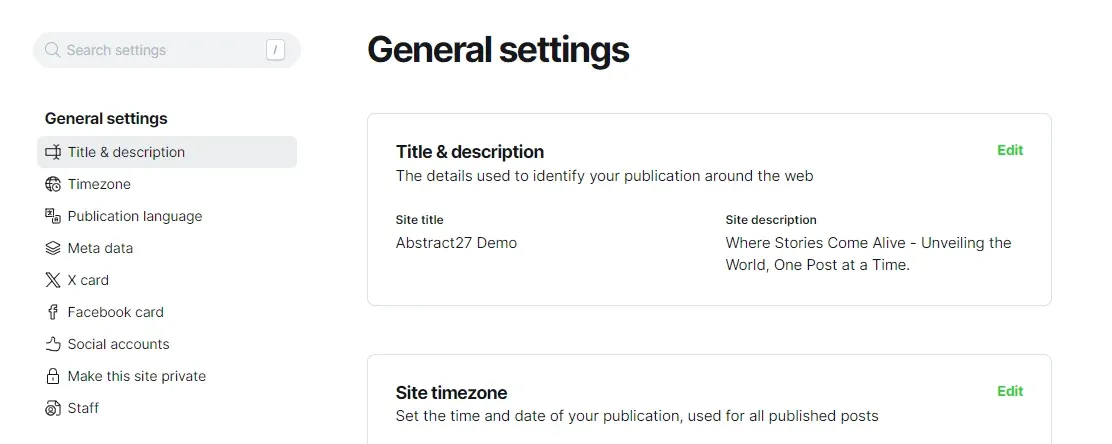
- Time Zone: Select the time zone corresponding to your location or your main audience. This will ensure that the timing of publications and other time-based functions are correct.
- User Accounts: Set up the necessary user accounts. Ensure you have at least one administrator account to manage the site. You can also create author and editor accounts depending on your team.
- Site URL: Configure your site's URL, ensuring it matches your domain name if you have one.
- Publication Settings: Customize the publication settings, such as the number of articles to display on the home page, social media sharing options, and comment settings.
Once you've completed the initial setup, your Ghost CMS site will be ready to be further customized with theme choice and personalization, which we'll cover in the next section.
Make sure to save your admin login information in a safe place, as it will be necessary for managing your site in the future.
5.Customizing Your Ghost CMS Site or Blog
Choosing and Installing a Theme
After setting up the basic settings of your Ghost CMS site, it's time to give it a distinct visual identity by choosing an appropriate theme. Ghost CMS offers a variety of themes you can choose from, and you can also customize their appearance to match your unique style.
Criteria for Choosing a Theme
The choice of your site's theme is crucial, as it will significantly impact the look and feel of your site. Here are some tips to help you select the ideal theme:
- Match with Industry: Choose a theme that matches your site's theme. For example, if you have a travel blog, opt for a theme that evokes adventure and exploration.
- Mobile Responsiveness: Ensure the theme is responsive, meaning it automatically adjusts to different device types, from desktops to smartphones.
- Customization: Check if the theme allows for easy customization. You might want to adjust colors, fonts, and other elements to match your brand.
- Layout Options: Some themes offer different layout options. Choose the one that best suits your site's structure and content presentation.
- Compatibility with Integrations: If you plan to use third-party integrations to extend your site's functionality, ensure the theme is compatible with these extensions.
Installing the Theme
If you've opted for one of Ghost CMS's official themes, all you need to do is click on Official themes and choose the one you like.
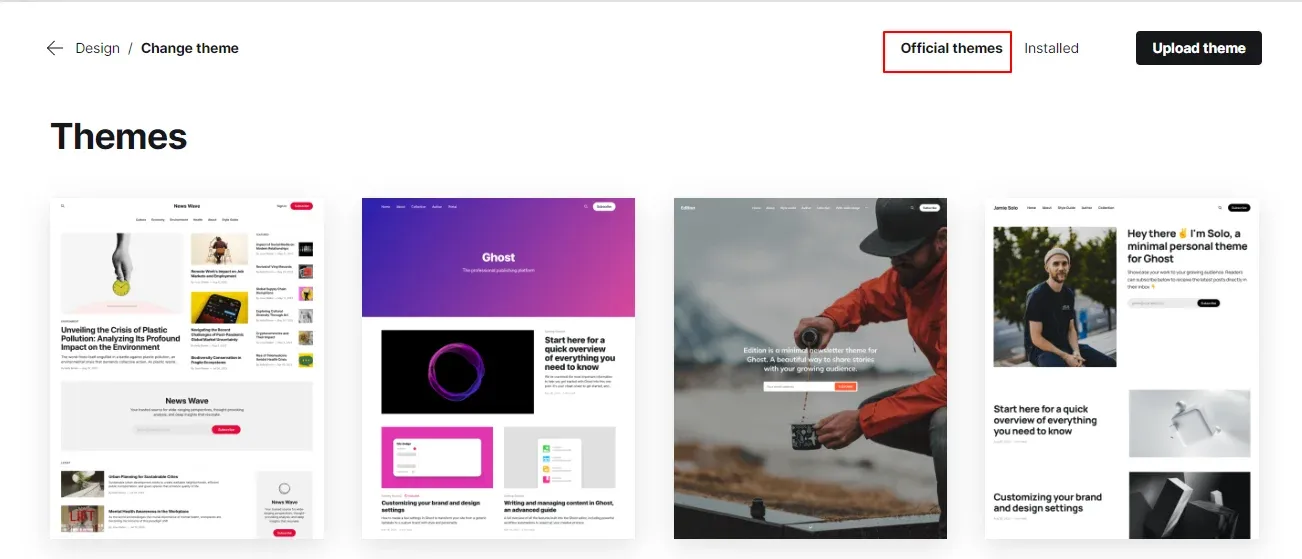
If, on the other hand, you've purchased a premium theme from a third-party provider, follow these steps:
- Download the Theme: If you've purchased a premium theme, download it from the theme's official source or your provider.
- Import the Theme: Log in to the Ghost CMS admin interface, go to the "Design" or "Themes" section, then import the theme file you downloaded.
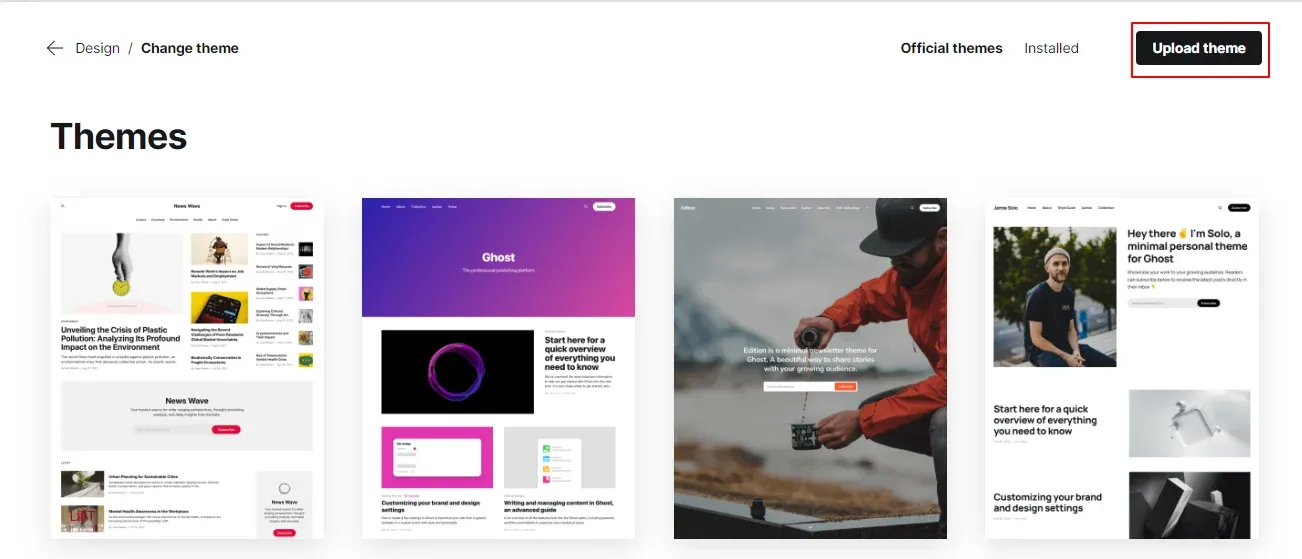
3.Activate the Theme: Activate the newly imported theme to make it the active theme of your site. This may require a simple selection in the dashboard.
Once you've installed and activated your theme, your Ghost CMS website will have a unique and attractive appearance.

Customizing the Theme
Now that you've chosen and installed your site's theme, it's time to delve further into customization to create a unique experience for your visitors.
-
Layout: Explore the layout options offered by your theme. You'll typically be able to choose between different arrangements, such as single or multiple column layouts.
-
Colors and Fonts: Adjust the colors and fonts of your theme to align with your brand or personal style. This is usually done through the theme customization settings.
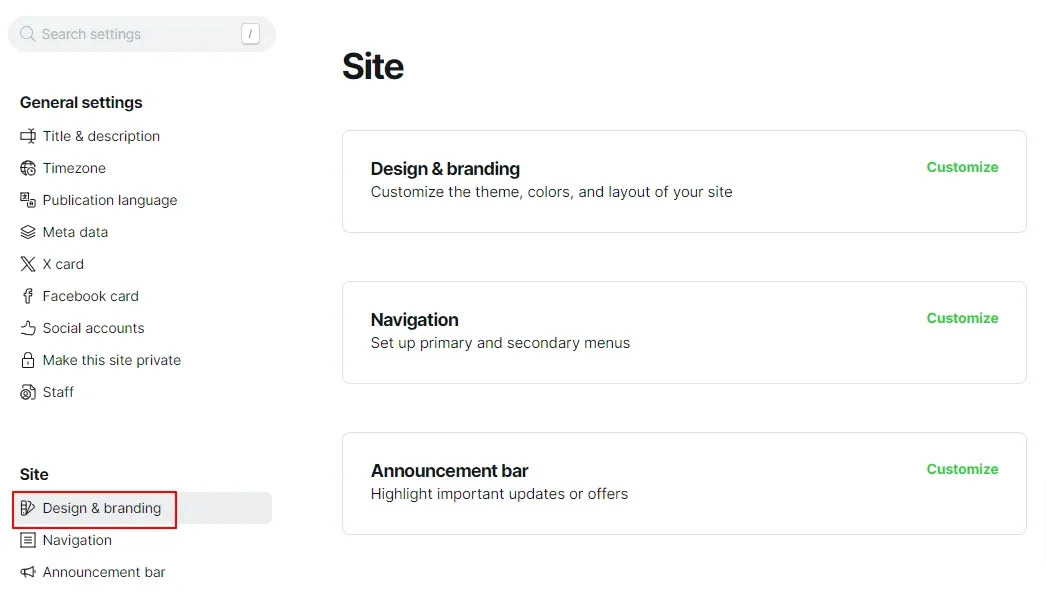
-
Header and Footer: Customize your site's header and footer by adding your logo, adjusting navigation menus, and including contact information or important links.
-
Widgets and Page Elements: Some themes allow you to add custom widgets or specific page elements. Use these features to highlight key elements of your content or business.
If you have technical skills or desire more advanced customization, you can add custom CSS or JavaScript to your Ghost CMS site. This will allow you to further modify the appearance and functionality of your site.
6. Creating and Managing Content
Using the Ghost CMS Editor
Now that your Ghost CMS site is customized and ready to welcome visitors, it's time to focus on content creation.
Ghost CMS is known for its clean and efficient editor, which emphasizes writing high-quality content.
-
Simplified Markdown: The Ghost CMS editor uses Markdown, a lightweight syntax that allows you to format text quickly. You can add headings, lists, links, and much more using simple commands.
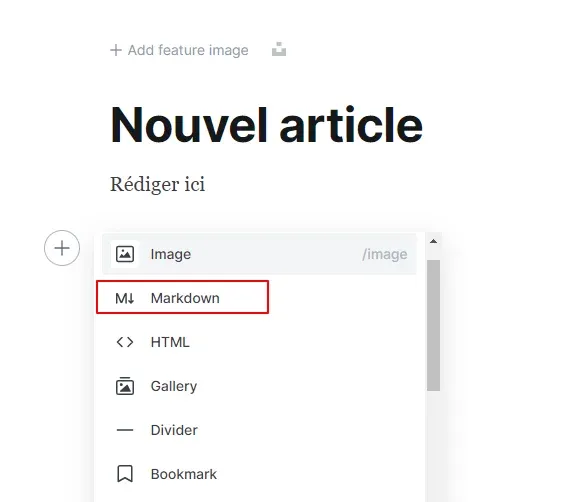
-
Real-time Preview: One of the advantages of the Ghost CMS editor is the real-time preview. As you write, you can see exactly how your content will appear on the site, making it easy to adjust formatting.
-
Multimedia Support: You can easily incorporate images, videos, GIFs, and other multimedia elements into your content. The editor guides you through the process.
-
Automatic Saving: Ghost CMS automatically saves your work, meaning you won't lose content in case of disconnection or technical issues.
-
Scheduled Publishing: Schedule the publication of your articles to post at specific times, which is particularly useful for maintaining a consistent publishing cadence.
SEO Tips for Optimizing Your Content on Ghost CMS
To maximize the visibility of your content on search engines, follow these tips to create SEO-optimized content:
- Keyword Research: Identify keywords related to your niche and incorporate them naturally into your content.
- Content Structure: Use headings and subheadings to organize your content hierarchically. This helps search engines and readers understand the structure of your article.
- Internal and External Links: Add links to other articles on your site (internal links) and to reliable external sources. This enhances the credibility of your content.
- Image Optimization: Reduce image sizes to improve page loading speed and add alt tags to describe images to search engines.
- Quality Content: Create informative, useful, and engaging content that answers your readers' questions and solves their problems.
By using the Ghost CMS editor effectively and optimizing your content for SEO, you'll be able to create high-quality blog posts and web pages.
7. Managing Publications
Now that you know how to create quality content with the Ghost CMS editor, it's time to learn how to manage your publications, organize them effectively, and highlight them on your site.
- Article Scheduling: Ghost CMS allows you to schedule the publication date and time of your articles. This lets you create content in advance and publish it automatically at strategic times for your audience.
- Tagging: Use tags to organize your articles into categories or themes. Tags facilitate navigation for readers and improve SEO by creating a clear structure for search engines.
- Categorization: Create categories to group your articles based on broader topics. For example, if you have a cooking blog, you might have categories like "Dessert Recipes" or "Cooking Tips."
- Revision and Editing: Ghost CMS allows you to revise and edit your articles at any time. You can also set permissions for team members who contribute to content.
- Archiving: If you want to temporarily remove an article from public visibility without permanently deleting it, you can archive it. It will remain accessible only via a direct link.
- Data Analysis: Ghost CMS offers basic statistics to track the performance of your articles, including the number of views, loyal readers, and popular articles.
Effectively managing your publications contributes to maintaining a consistent content flow and ensuring your readers can easily find what they're looking for on your site.
Extensions and Integrations
To get the most out of your Ghost CMS site, you can integrate third-party tools and services that will enhance its functionality and user experience. This section explores some tool and service integrations available under Ghost CMS.
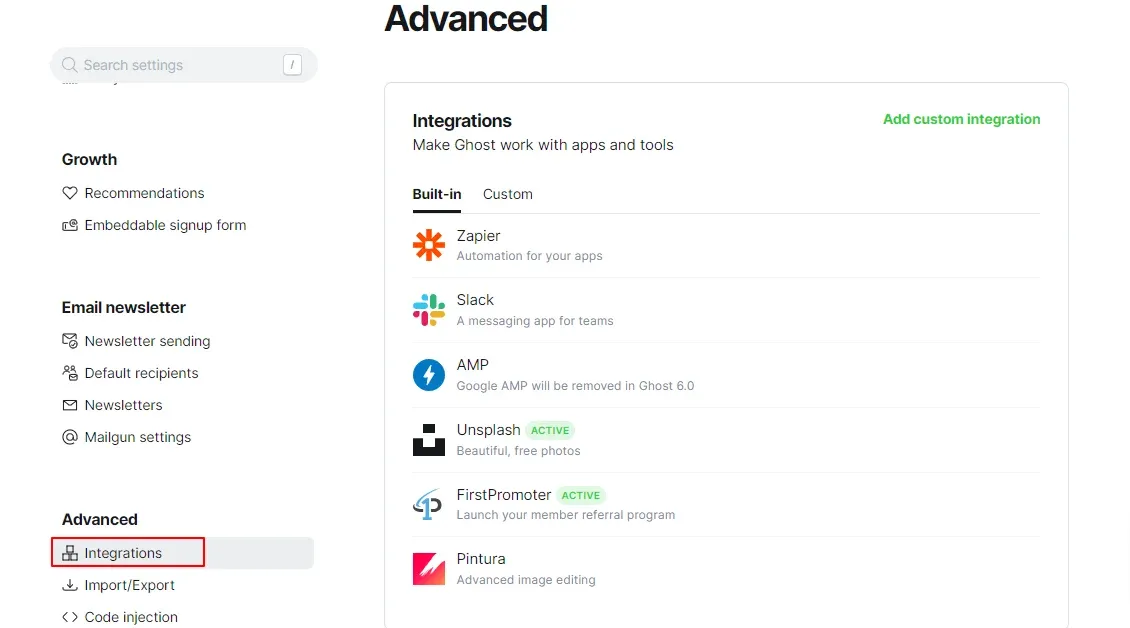
- Social Media Integration: Connect your social media accounts to your Ghost CMS site to enable easy sharing of your content across different platforms. This can increase your site's visibility.
- Third-party Sign-up and Login: Simplify your users' experience by allowing them to sign up or log in via social media accounts or other identification services, such as Google or Apple.
- Analytics Tools: Integrate analytics tools like Google Analytics or Plausible to track your visitors' behavior, your site's performance, and content statistics.
- Newsletters and Subscriber Management: Use email marketing services like MailChimp or ConvertKit to manage subscribers to your newsletter and send updates to your audience.
- E-commerce: If you plan to sell products or services online, you can integrate e-commerce functionalities and create a site similar to Shopify or WooCommerce stores.
- Comments and Discussions: Integrate online comment or discussion systems like Disqus or Commento to encourage reader engagement on your site.
- Security and Fraud Protection: Use security and fraud protection tools to secure your site against malicious activities, such as DDoS attacks or credit card fraud.
- Performance Optimization: Integrate caching solutions or image compression to improve your site's loading speed.
Before integrating a third-party tool or service, ensure to check its compatibility with Ghost CMS and follow the instructions provided by the tool or service provider. This will ensure a smooth and effective integration.
Conclusion
Creating a blog or website with Ghost CMS is both a rewarding and accessible experience, even for beginners.
As we've seen throughout this article, Ghost CMS stands out for its ease of use, optimal performance, and customization capabilities, making it an ideal platform for passionate bloggers, content creators, and small business owners.
The Markdown editor of Ghost CMS simplifies content writing, while scheduling options, tagging, and categorization allow for effective publication management. Moreover, with hosting solutions like Abstract27, users benefit from an economical approach and technical support, all while maintaining full control over their site.
Although initially intimidating for some, the installation and configuration of Ghost CMS can be easily managed thanks to detailed guides and dedicated hosts. Integrating third-party tools and services extends your site's functionality, making it more dynamic and interactive.
In summary, Ghost CMS is a powerful solution for those looking to launch a professional blog or website, combining ease of use and flexibility.
Whether you are an individual looking to express your ideas, a professional aiming to strengthen your online presence, or a business seeking to reach a wider audience, Ghost CMS provides the necessary tools to realize your online vision with efficiency and style.