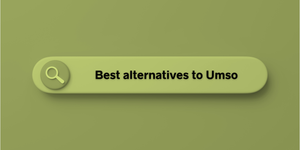Introduction
With over 45,000 paying customers and a user base of 3.5 million worldwide, Webflow has established itself as a key player in the web design industry.
The platform attracts a diverse range of designers, from freelancers to large corporations, thanks to its powerful tools and modern approach to web development.
Webflow shines through its innovation and constant growth, as evidenced by the 31.64% annual increase in its workforce since 2019. Offering data visualization tools and integration with analytics solutions such as Data Goat and Google Analytics, Webflow enables its users to make informed, data-driven decisions to optimize their sites.
However, despite its success, Webflow has certain limitations that are driving users to explore other alternatives. This article aims to present you with viable options that address the various needs and challenges faced by Webflow users.
Why look for alternatives to Webflow?

Although Webflow offers innovative tools for web design and development, there are several drawbacks that can affect the user experience:
- Limited functionality: Webflow, compared to other web design platforms, lacks features such as multilingual support or A/B testing capabilities.
- High pricing: The costs associated with Webflow can be a deterrent, especially in view of the more economical options available.
- Lack of telephone support: The absence of telephone support can be a handicap for those who prefer direct interaction.
- Demanding learning curve: Despite its intuitive interface, Webflow can lead to sub-optimal designs, especially for beginners.
- Service dependency: Being a Webflow customer means that any malfunction or service interruption can have a direct impact on the user's site.
- Limited e-commerce options: Webflow's e-commerce functionalities are still under development and present certain restrictions.
- Insufficient collaboration features: Webflow's collaborative tools do not ideally meet the needs of teams working together on a project.
- Basic code customization: Although Webflow offers advanced customization options, it remains limited in terms of source code modifications.
- Weak SEO options: Webflow's SEO customization options are limited, which can be an obstacle to search engine optimization.
These limitations lead us to explore alternatives that can better align with the specific needs of users, whether beginners or experienced professionals.
What are the alternatives to Webflow?
Here's our list of Webflow's best competitors:
1.Ghost CMS

Ghost is a robust platform designed for professional publishers to create, share, and grow their content-driven businesses. It includes contemporary tools for building websites, publishing content, sending newsletters, and offering paid memberships.
Key features
- Clear, intuitive user interface.
- Advanced SEO capabilities.
- Membership and subscription features.
- Integrated newsletter.
Target audience
Ideal for bloggers, journalists and digital media publishers looking for a powerful, streamlined publishing solution. Ghost is also suitable for SMEs and freelancers looking for good SEO and an efficient web solution to sell their products and services.

Pricing options
- Free self-hosting: Ghost CMS can be installed free of charge on your own server.
- Ghost Pro - from $9/month: For those looking for a hosted solution.
- Managed server from abstract27: For those looking for a hosted solution with technical support and additional features.
Advantages and disadvantages table
| Advantages | Disadvantages |
|---|---|
| Highly customizable | Requires technical know-how for self-hosting |
| Fast | Limited third-party integrations |
| Built-in SEO optimization |
Things to remember
Ghost CMS stands out as an excellent alternative to Webflow for those looking for a streamlined professional publishing platform with solid SEO capabilities and great freedom of customization.
2. WordPress

Presentation
WordPress is an open-source content management system (CMS), renowned for its flexibility and wide range of customization options. It powers a significant portion of the Internet, a testament to its versatility and popularity.
Key features
. Wide selection of themes and plugins.
. Highly customizable to meet diverse needs.
. Robust community support offering help and resources.
Target audience
From beginners to advanced developers, WordPress caters to a wide range of users, from bloggers to large corporations.
Pricing options
Free with paid options: WordPress itself is free, but hosting, themes and plugins may incur additional costs.
Advantages and disadvantages table
| Advantages | Disadvantages |
|---|---|
| Highly customizable | Can be complex for beginners |
| Strong community support | Potential security vulnerabilities |
Things to remember
WordPress is an extremely flexible and scalable solution for a wide range of users. While it may have a steeper learning curve for beginners, its customization potential and large support community make it an excellent, versatile choice.
3. Shopify

Presentation
Shopify has established itself as a leading e-commerce platform, offering comprehensive solutions for online businesses. Its ease of use and seamless integration with various sales features make it a preferred choice for online merchants.
Key Features
. Integrated payment solutions, facilitating online transactions.
. Efficient inventory management.
. A vast app store to extend site functionality.
Target Audience
Shopify is particularly suitable for e-commerce businesses, from small shops to large enterprises.
Pricing Options
. Basic at $29/month: Ideal for new businesses or those with limited sales volume.
. Shopify at $79/month: For businesses needing more features and flexibility.
. Advanced at $299/month: Designed for large-scale enterprises requiring advanced reporting and shipping solutions.
Advantages and Disadvantages table
| Advantages | Disadvantages |
|---|---|
| User-friendly | Transaction fees |
| Strong e-commerce tools | Can be costly with applications |
Things to remember
Key Takeaways Shopify emerges as an optimal choice for e-commerce-centric businesses. Its user-friendliness, coupled with a myriad of sales and marketing tools, makes it a comprehensive all-in-one solution for online selling needs.
4. Wix

Presentation
Wix is a drag-and-drop website builder known for its user-friendly interface and intuitive approach. It enables users to create visually appealing websites without requiring coding skills.
Key Features
- User-friendly drag-and-drop editor.
- Over 500 pre-designed templates.
- Wix Artificial Design Intelligence (ADI) for automated website creation.
Target Audience
Wix primarily caters to small businesses, artists, and individuals seeking a simple and quick solution for their online presence.

Pricing Options
- Free with Wix branding: A basic option at no cost, but with Wix branding visible on the site.
- Premium plans starting from $4/month: Offering more features and removing Wix advertising.
Advantages and Disadvantages table
| Advantages | Disadvantages |
|---|---|
| Easy to use | Less control over SEO |
| No coding required | Can become expensive |
Things to remember
Wix is ideal for individuals and small businesses seeking a user-friendly platform with creative control. With its numerous templates and intuitive editor, Wix makes it easy to create professional websites without technical expertise.
5. Squarespace

Presentation
Squarespace is known for its elegant design and all-in-one solution for website and e-commerce platform creation. It provides a refined user experience, combining aesthetics and functionality.
Key Features
. Beautifully designed website templates.
. Integrated e-commerce tools.
. Advanced blogging capabilities.
Target Audience
Squarespace is perfectly suited for creative professionals, small businesses, and those who prioritize design and ease of use in their website.
Pricing Options
. Personal at $16/month: For basic websites without e-commerce features.
. Business at $23/month: Offering more options and features for businesses.
. Basic Commerce at $28/month: For more advanced e-commerce needs.
Advantages and Disadvantages table
| Advantages | Disadvantages |
|---|---|
| Aesthetically pleasing designs | Limited third-party applications |
| All-in-one platform | Less flexibility |
Things to remember
Squarespace is an excellent option for creatives and small businesses looking to combine stunning design with simple and effective functionality. Although it may not be as flexible as some other platforms, its focus on aesthetics and ease of use makes it a popular choice.
6. SITE123

Presentation
SITE123 stands out for its simplicity and user-friendly approach. This website builder allows users to quickly create websites without prior experience in web design or development.
Key Features
. Responsive web design suitable for all devices.
. Free hosting included with each site.
. Built-in SEO tools to improve online visibility.
Target Audience
SITE123 is ideal for beginners and small businesses looking for a quick and hassle-free way to set up a functional website.
Pricing Options
. Free: A basic option with limited features.
. Premium at $5.80/month: Offers more features and removes SITE123 advertising.
Advantages and Disadvantages table
| Advantages | Disadvantages |
|---|---|
| Very easy to use | Limited design flexibility |
| Decent customer support | Basic functionalities |
Things to remember
SITE123 is an excellent option for those who are new to website creation or have simple web needs. Its ease of use and quick setup make it an attractive alternative for those who find Webflow too complex or expensive.
7. Weebly

Presentation
Weebly is renowned for its intuitive approach to website building, offering a range of templates and an easy-to-use drag-and-drop editor. It's a popular choice for those seeking a simple and straightforward solution for creating a website.
Key Features
. Drag-and-drop website editor.
. Built-in e-commerce tools for online stores.
. SEO guides to improve site's organic search ranking.
Target Audience
Weebly caters to small businesses and online stores looking for a user-friendly platform to create and manage their online presence.
Pricing Options
. Free: Basic option to start without cost.
. Personal at $10/month: For individual users.
. Professional at $12/month: More features for small businesses.
. Performance at $26/month: For advanced online stores.
Advantages and Disadvantages table
| Advantages | Disadvantages |
|---|---|
| User-friendly | Limited design options |
| Good e-commerce tools | Basic blogging tools |
Things to remember
Weebly is an excellent choice for small businesses, especially those venturing into e-commerce. With its simple user interface and integrated e-commerce tools, Weebly offers a convenient solution for those seeking an alternative to Webflow.
8. HubSpot CMS Hub

Presentation
HubSpot CMS Hub is a content management system integrated with advanced marketing tools. It offers a comprehensive solution for businesses looking to combine their website with effective digital marketing strategies.
Key Features
. Integrated advanced digital marketing tools.
. Personalized SEO recommendations.
. Secure and high-performance hosting.
Target Audience
HubSpot CMS Hub is particularly suited for marketers and medium-sized businesses looking to integrate their website with their marketing and sales efforts.

Pricing Options
. Starter at $20/month: For small businesses starting with digital marketing.
. Professional at $500/month: Offering advanced features for growing businesses.
. Enterprise at $1,500/month: For large enterprises requiring a comprehensive content management and marketing solution.
Advantages and Disadvantages table
| Advantages | Disadvantages |
|---|---|
| Robust marketing tools | Expensive |
| Seamless CRM integration | Can be complex for beginners |
Things to remember
HubSpot CMS Hub is an excellent choice for businesses looking to combine web content creation and digital marketing strategies. Although more expensive than some alternatives, its comprehensive platform offers considerable value for lead generation and inbound marketing-focused businesses.
9. Duda

Presentation
Duda is a website builder focused on web professionals, offering specific tools for client management and team collaboration. It is designed to facilitate the work of web design agencies and freelancers.
Key Features
. Team collaboration tools for effective project management.
. Client management features for enhanced interaction with clients.
. Responsive and modern website templates.
Target Audience
Duda is ideal for web design agencies and freelancers who need advanced tools for team collaboration and client management.
Pricing Options
. Basic at $25/month: For individual projects or small teams.
. Team at $39/month: Additional features for team collaboration.
. Agency at $69/month: Extended options for web design agencies.
Advantages and Disadvantages table
| Advantages | Disadvantages |
|---|---|
| Effective for team collaboration | Higher pricing |
| Good for client management | Limited e-commerce functionalities |
Things to remember
Duda stands out as a robust solution for web professionals, with features focused on team collaboration and client management. While it may be more expensive than some alternatives, it provides specific tools that can be highly beneficial for agencies and freelancers in the web domain.
10. Big Cartel

Presentation
Big Cartel is specifically designed for artists and independent creators. This e-commerce platform simplifies the online selling of artworks, clothing, jewelry, and other creative products.
Key Features
. Simple and straightforward setup, ideal for non-technical users.
. Product management and basic marketing tools for sellers.
. Designs tailored to the needs of independent creators and artists.
Target Audience
Big Cartel targets artists, musicians, and independent creators seeking a simple and affordable platform to sell their creations online.
Pricing Options
. Gold (Free): To start with a small selection of products.
. Platinum at $15/month: For a larger selection of products.
. Diamond at $30/month: Offers maximum products and features.
Advantages and Disadvantages table
| Advantages | Disadvantages |
|---|---|
| Easy to use | Limited functionalities |
| Affordable for small sellers | Basic customization |
Things to remember
Big Cartel is an ideal solution for artists and small sellers who need a simple and straightforward platform to market their creations. Although its features are more basic, it offers an accessible and economical approach to selling online, contrasting with more complex and expensive options like Webflow.
How to Choose the Best Alternative to Webflow
When selecting an alternative to Webflow, several factors should be considered to ensure that the chosen platform meets the specific needs of your project or business.
Ease of Use
. Beginners vs. Experienced: Some website builders are more suitable for beginners, offering simple and intuitive interfaces, while others require more technical knowledge.
. Time Management: Evaluate the time you can dedicate to learning and managing the platform.
Customization and Flexibility
. Customization: The ability to customize design and features is crucial to align with your brand identity.
. Flexibility: The platform should be able to adapt and evolve with the changing needs of your business or project.
Pricing
. Budget: Ensure that the platform's pricing structure is suitable for your budget.
. Hidden Costs: Be mindful of additional costs, such as plugins or paid applications.
Specific Features
. Business Needs: Consider the necessary tools for your business, such as e-commerce features, SEO tools, or blogging options.
. Integrations: Compatibility with other tools and services you use can be a determining factor.
Support and Community
. Customer Support: Responsive and efficient support can be a major asset, especially for beginners.
. Community: An active community can offer additional support, learning resources, and custom plugins or themes.
By considering these factors, you will be better equipped to choose an alternative to Webflow that aligns with your unique needs, whether in terms of ease of use, features, cost, or support.

Conclusion
Finding an alternative to Webflow largely depends on your specific needs, budget, and technical expertise. Whether you're a freelance creator, a small business, or a web design agency, there are plenty of options available, each with its own advantages and disadvantages. We encourage you to explore ghost which is easy simple and efficient.
We hope this article has been helpful in your search for the perfect platform for your online presence. Happy creating!


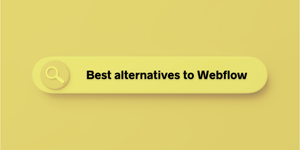
![The 10 Best Alternatives to Systeme.io [2025]](/content/images/size/w300/2024/05/Best-Alternatives-to-Systeme.io.png)