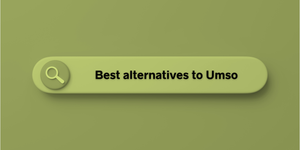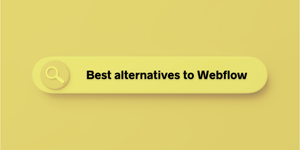Discover the best alternatives to WordPress.com to create your website in 2024. Ideal for bloggers, small businesses and anyone in search of the perfect platform. Find the solution that meets your specific needs and bring your website to life.
Introduction
WordPress.com, which has long dominated the website creation market, is known for its user-friendly interface and great flexibility.
This platform enables millions of users worldwide to create blogs, showcase websites, and online stores. However, despite its undeniable popularity, WordPress.com is not without alternatives.
With the evolution of the web, the needs of content creators, bloggers, and small business owners are diversifying. They are seeking platforms that not only offer great ease of use but also advanced features in terms of design, SEO, customization, and monetization.
The goal of this article is to explore and compare the best alternatives to WordPress.com.
To do so, we will evaluate each option based on several key criteria such as core features, pricing options, and ease of use.
By addressing these different aspects, we will provide a comprehensive overview of the various options available on the market. The aim is to assist you in making an informed decision based on your specific needs.
Whether you're a passionate blogger, a small business owner, or simply a user in search of a more suitable website platform, this guide is for you.
1.Why Look for Alternatives to WordPress.com?
The appeal of WordPress.com for website creation is undeniable. However, this platform may have certain limitations that prompt users to explore other options.

Here are some common reasons why alternatives are sought:
- Limitations in Customization: Despite its flexibility, WordPress.com imposes restrictions on customization options, particularly in its free or low-cost versions. For users seeking extensive customization, this can be a significant obstacle.
- Complexity for Beginners: Despite its relatively intuitive user interface, WordPress.com can be complex for novices, especially concerning technical aspects such as hosting, plugins, or SEO.
- Cost: While WordPress.com offers a free basic plan, advanced features require a paid subscription. Users with a limited budget are compelled to seek more affordable options.
- Specific Needs: Some users have specific needs not covered by WordPress.com, such as advanced e-commerce options, integrated marketing tools, or features specific to certain niches.
- Support and Community: The level of support and community dynamics are also key factors. Some alternatives offer more responsive customer support or a user community better suited to the specific needs of certain projects.
2.What are the Best Alternatives to WordPress.com?
In the quest for the ideal platform for creating your website, it's essential to examine various alternatives to WordPress.com. Each of these options presents unique characteristics that may better suit your specific needs.
Here's an overview of the top alternatives, evaluated based on their history, key features, pricing options, pros and cons, as well as their ideal use cases.
1. Ghost CMS

History and Context:
Launched in 2013, Ghost CMS is an open-source software, born out of a desire to offer a simplified and efficient alternative to traditional blogging platforms like WordPress.
Focusing on speed and SEO optimization, Ghost has evolved to become a favored solution for content creators seeking a streamlined and effective site management.
Key Features:
- Clean User Interface: Designed for simplicity, Ghost offers a distraction-free user experience, focusing exclusively on content creation.
- Integrated SEO Optimization: The CMS excels in SEO functions, ensuring better visibility and optimized organic ranking.
- Native Monetization: Ghost stands out with its built-in monetization capabilities, offering features such as subscriptions and membership directly on the platform.
- Integrated Newsletter: You can send newsletters directly from your site with Ghost. The integrated database allows you to communicate with your members directly based on the criteria you assign them.
Pricing Options
Ghost offers a range of pricing plans tailored to different needs, ranging from free to premium, each offering increasing levels of features and support.
Abstract27 also offers a self-hosted version, which allows you to use Ghost with peace of mind. Site security, updates, backups, and optimizations will be taken care of for you.
Advantages and disadvantages table
| Advantages | Disadvantages |
|---|---|
| Intuitive and clean user interface | May be less suitable for complex websites with specific needs |
| High performance and loading speed | Fewer plugins and extensions compared to other CMS like WordPress |
| Advanced SEO features | |
| Direct monetization options for creators | |
| Focus on written content and ease of publication |
Ideal Use Cases
Ghost CMS is primarily targeted towards bloggers, journalists, and digital publishers who are looking for a content-centric platform that is fast and efficient.
Its ability to integrate monetization options makes Ghost a preferred choice for those who want to monetize their content directly through their platform.

2. Squarespace

History and Context:
Founded in 2003, Squarespace quickly gained popularity due to its elegant designs and professional templates. It offers a comprehensive solution for website creation, online stores, and portfolios, attracting a wide range of users from individuals to small businesses.
Key Features
- Professional Designs: Squarespace is renowned for its visually appealing and professional templates, suitable for various sectors.
- Integrated Marketing Tools: The platform offers comprehensive marketing tools, including SEO, email marketing, and social media.
- Robust E-commerce: With its advanced e-commerce features, Squarespace makes it easy to manage an online store.
Pricing Options
Squarespace offers several pricing plans, each offering different sets of features tailored for both personal and business websites.
Advantages and disadvantages table
| Advantages | Disadvantages |
|---|---|
| Design templates easily customizable | Higher cost compared to some other alternatives |
| Integrated marketing and e-commerce features | Limited customization without coding skills |
| User-friendly and easy to use | SEO features not as advanced as other platforms |
| Excellent customer support | Less flexible for complex development needs |
Ideal Use Cases
Squarespace is perfect for content creators, artists, small businesses, and entrepreneurs who want an aesthetically appealing website with integrated e-commerce and marketing features. Its user-friendly interface makes it a preferred choice for those with limited technical skills.
3.Wix

History and Context
Founded in 2006, Wix quickly emerged as one of the most popular website creation platforms, known for its user-friendliness and flexibility. With a user-oriented approach, Wix has attracted individuals and small businesses alike.
Key Features
- Drag-and-Drop Editor: Wix's editor allows easy customization of the site without requiring coding skills.
- Wide Range of Templates: Wix offers a vast selection of templates suitable for different sectors and styles.
- E-commerce and Marketing Features: The platform provides integrated tools for e-commerce and marketing, facilitating the management of online stores.
Pricing Options
Wix offers a basic free plan with various premium options, each offering additional features such as more storage space, a custom domain, and ad removal.
Advantages and disadvantages table
| Advantages | Disadvantages |
|---|---|
| Easy-to-use with drag-and-drop editor | Free plan includes Wix ads |
| Aesthetic and customizable templates | Less SEO control compared to platforms like Ghost CMS or WordPress |
| Good features for e-commerce and blogs | Complex site migration to another platform |
| Numerous integrations and third-party apps | Limitations in advanced features for highly experienced users |
Ideal Use Cases
Wix is an excellent option for beginners in website creation, such as entrepreneurs, artists, and small businesses. Its ease of use and customization options make it an attractive solution for quickly creating a professional website without deep technical skills.
4.Weebly

History and Context
Established in 2006, Weebly emerged as a user-friendly website creation platform, primarily targeting small businesses, online stores, and personal portfolios.
Its ease of use and integrated tools make it appealing to those seeking a simple and comprehensive solution.
Key Features
- Intuitive Drag-and-Drop Editor: Weebly offers a smooth user experience with its simple editor, allowing users to create sites without coding knowledge.
- Integrated E-commerce Tools: The platform provides robust features for online commerce, making it easy to manage online stores.
- Customizable Templates: Weebly offers a range of templates designed to meet the varied needs of users, all customizable.
Pricing Options
Weebly offers a basic free plan with limitations, complemented by paid options offering more features, storage, and better support.
Advantages and disadvantages table
| Advantages | Disadvantages |
|---|---|
| Ease of use with drag-and-drop editor | Templates less modern than competitors like Squarespace |
| Integrated e-commerce features for small businesses | Limited SEO features compared to other platforms |
| Affordable pricing with free plan available | Limited customization for advanced users |
| Suitable for beginners without coding experience | Less flexibility in advanced designs and features |
Ideal Use Cases
Weebly is ideal for small businesses, entrepreneurs, and individuals looking to create a website or online store without technical complications. It's a perfect solution for those new to the web world who seek a simple and comprehensive tool.
5.Shopify

History and Context
Launched in 2006, Shopify has become an undisputed leader in the field of e-commerce platforms, specially designed for businesses looking to sell online.
With its powerful features and ease of use, Shopify caters to the needs of both small merchants and large enterprises.
Key Features
- Specialized in E-commerce: Shopify is entirely dedicated to online commerce, offering comprehensive tools for store management.
- Extensive Customization: With a wide range of themes and customization flexibility, users can create unique stores.
- App Integration: Shopify has a vast marketplace of applications, making it easy to add additional features.
Pricing Options
Shopify offers several pricing plans, ranging from a basic option to more advanced solutions for large businesses, each with specific features and services.
Advantages and disadvantages table
| Advantages | Disadvantages |
|---|---|
| Dedicated platform optimized for e-commerce | Additional costs with premium apps and themes |
| Wide range of features for online store management | Can be expensive for small businesses with limited needs |
| Seamless integration with many applications and services | Requires some time to adapt to master all features |
| Great flexibility in customization and design | SEO options are less advanced than platforms like WordPress or Ghost CMS |
Ideal Use Cases
Shopify is particularly suitable for businesses of all sizes looking to create a professional online store with all the necessary features for selling, inventory management, and marketing.

6.Joomla

History and Context
Joomla, launched in 2005, is a powerful open-source Content Management System (CMS), known for its flexibility and extensive functionality. It is particularly favored by users with more complex and customized web development needs.
Key Features
Flexibility and customization: Joomla offers great flexibility in customization and advanced content management.
Robust community support: As an open-source platform, Joomla benefits from an active community that regularly contributes to its development.
Varied extensions and templates: The platform offers a wide range of extensions and templates to extend functionality and enhance design.
Pricing Options
Joomla is a free platform but may require additional costs for premium extensions, specific templates, or web hosting.
Advantages and disadvantages table
| Advantages | Disadvantages |
|---|---|
| Highly customizable for specific needs | Steeper learning curve compared to platforms like WordPress or Ghost CMS |
| Free platform with numerous extensions | Additional costs for premium extensions and templates |
| Active community and extensive support | Requires technical skills for optimal use |
| Good features for complex websites | Regular maintenance and updates required |
Ideal Use Cases
Joomla is ideal for businesses, developers, and experienced webmasters looking for a flexible CMS capable of supporting complex websites.
It's an excellent option for those in need of advanced features and willing to invest time in learning and customizing their site.
7.Drupal

History and Context
Drupal, created in 2001, is a renowned open-source CMS known for its power and flexibility. It is particularly appreciated by developers and businesses in need of complex and highly customizable web solutions.
Key Features:
- Highly customizable: Drupal offers extreme customization and flexibility for developers, enabling the creation of complex and tailor-made websites.
- Robust security: Recognized for its advanced security features, Drupal is a popular choice for government websites and large enterprises.
- Active community: A dedicated developer community regularly contributes to improving and extending Drupal's capabilities.
Pricing Options
Drupal is free to download and use, but it may require investments in terms of custom development and hosting.
Advantages and disadvantages table
| Advantages | Disadvantages |
|---|---|
| Extreme flexibility and customization | High learning curve for non-developers |
| High-level security, suitable for critical sites | Potential development and maintenance costs |
| Wide range of modules to extend functionality | Less intuitive than CMS like Ghost or Wix |
| Valued for complex and large-scale web projects | Requires advanced technical skills for optimal use |
Ideal Use Cases
Drupal is ideal for organizations, businesses, and developers in need of a CMS capable of managing complex websites with high customization and security requirements. It is an excellent choice for projects requiring sophisticated web architecture and custom features.
8.Magento

History and Context
Launched in 2008, Magento has become one of the most popular CMS platforms for e-commerce, especially among medium to large enterprises. Its robustness and flexibility make it ideal for online stores requiring advanced functionalities.
Key Features
Specialized in e-commerce: Magento is optimized for creating complex online stores with a wide range of e-commerce features.
Advanced customization: Offers extensive customization options to meet the specific needs of each business.
Easy integration with other systems: Compatible with numerous payment and logistics systems, as well as marketing tools.
Pricing Options
Magento offers a free community version, Magento Open Source, and an enterprise version, Magento Commerce, with additional features and technical support.
Advantages and disadvantages table
| Advantages | Disadvantages |
|---|---|
| Comprehensive and advanced e-commerce features | High learning curve and technical complexity |
| High level of customization and scalability | High development and maintenance costs |
| Multiple integrations with third-party systems | Requires robust hosting resources |
| Suited for large enterprises and high-traffic sites | Less suitable for small businesses or beginners |
Ideal Use Cases
Magento is particularly suited for large enterprises and online retailers seeking a comprehensive and customizable e-commerce solution. It is the ideal choice for those in need of advanced features and willing to invest in the development and maintenance of a large-scale e-commerce site.
9.BigCommerce

History and Context
Launched in 2009, BigCommerce quickly became a leading e-commerce platform tailored to the needs of small and medium-sized enterprises. It is known for its user-friendliness and comprehensive features, making it ideal for a wide range of online businesses.
Key Features
E-commerce Focus: BigCommerce offers specific features for online stores, including inventory management, payments, and marketing.
Scalability: The platform is designed to accommodate business growth, facilitating the expansion and management of online stores.
Diverse Integrations: BigCommerce allows seamless integration with various applications and services, enriching the user experience and the capabilities of the store.
Pricing Options
BigCommerce offers several pricing plans, ranging from the standard option for small businesses to more advanced solutions for large enterprises.
Advantages and disadvantages table
| Advantages | Disadvantages |
|---|---|
| Ease of use and setup | Scalability suitable for growing businesses |
| Potentially high costs for advanced plans | Less flexible customization compared to platforms like Magento |
| Robust e-commerce features for businesses of all sizes | Extensive integrations with other platforms and tools |
| Some features may be complex for beginners | Need to manage integrations to maximize functionality |
Ideal Use Cases
BigCommerce is particularly suitable for small and medium-sized businesses looking to establish or expand their online presence with a comprehensive e-commerce platform.
It is also well-suited for businesses with specific requirements in inventory management, payments, and marketing.
10. Blogger

History and Context
Blogger, one of the oldest blogging services, was launched by Pyra Labs in 1999 before being acquired by Google in 2003. It's a free blogging platform, appreciated for its simplicity and tight integration with other Google services.
Key Features
- Ease of use: Blogger is known for its user-friendliness, allowing users to create and publish content easily.
- Integration with Google: The platform seamlessly integrates with Google Adsense and other Google services, facilitating monetization and content management.
- Basic customization: Offers limited but sufficient customization options for personal or simple thematic blogs.
Pricing Options
Blogger is entirely free, making it an attractive option for beginner bloggers or those with a limited budget.
Advantages and disadvantages table
| Advantages | Disadvantages |
|---|---|
| Free and easy-to-use platform | Limited customization features and options |
| Good integration with Google services | Less professional compared to platforms like WordPress or Ghost |
| Ideal for beginners and personal blogs | Reduced flexibility and control over design and advanced features |
| Maintenance and hosting managed by Google | Less suitable for businesses or bloggers seeking advanced online presence |
Ideal Use Cases
Blogger is an excellent option for individuals looking to start a personal or thematic blog without worrying about technical complexity. It's ideal for beginner bloggers, educators, or those seeking a simple and straightforward blogging platform.
3.Comparison of Different Alternatives
After thoroughly examining each alternative to WordPress.com, it's useful to compare them on key aspects to help choose the most suitable platform for your needs.
Feature comparison table
| Platform | Key Features | E-commerce | Customization | SEO |
|---|---|---|---|---|
| Ghost CMS | SEO, monetization, speed, newsletter | Basic | Advanced | Advanced |
| Squarespace | Templates, integrated marketing | Advanced | Moderate | Moderate |
| Wix | Drag-and-drop, e-commerce | Advanced | Moderate | Moderate |
| Weebly | User-friendliness, e-commerce | Advanced | Basic | Basic |
| Shopify | Full e-commerce capabilities | Advanced | Advanced | Moderate |
| Joomla | Flexibility, extensions | Advanced | Very advanced | Strong |
| Drupal | Security, complexity | Advanced | Very advanced | Strong |
| Magento | Full e-commerce capabilities | Advanced | Very advanced | Moderate |
| BigCommerce | E-commerce, scalability | Advanced | Moderate | Moderate |
| Blogger | Google integration, simplicity | Limited | Basic | Basic |

Conclusion
In short, each platform presented in this article offers unique advantages and disadvantages, and choosing the best one depends entirely on your specific needs in terms of website creation and management.
Summary of key points
- Ghost CMS stands out for its SEO features and monetization options, ideal for content-focused bloggers and publishers.
- Squarespace shines with its professional designs and user-friendliness, perfect for visually appealing websites.
- Wix offers great ease of use with its drag-and-drop editor, suitable for beginners.
- Weebly is an economical option for small e-commerce sites or personal blogs.
- Shopify specializes in e-commerce and is suitable for online stores of all sizes.
- Joomla and Drupal are solid choices for complex websites requiring technical skills.
- Magento excels in e-commerce for large enterprises with specific needs.
- BigCommerce is a direct competitor to Shopify, offering similar features.
- Blogger is ideal for beginner bloggers, offering a simple blogging platform integrated with Google.
Choosing the right platform depends on several factors, such as your level of technical skill, the type of site you want to create, your budget, and your long-term goals. It's important to consider ease of use, customization options, e-commerce features, customer support, and, of course, overall cost.
Ultimately, whether you're an entrepreneur, content creator, or web developer, there's a platform suited to your needs. Take the time to research and evaluate each option to find the one that best fits your project.



![The 10 Best Alternatives to Systeme.io [2025]](/content/images/size/w300/2024/05/Best-Alternatives-to-Systeme.io.png)