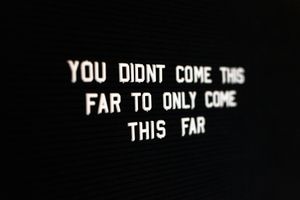Introduction
A Content Management System (CMS) is a web-based application that enables multiple users to manage digital content for a website or intranet application. This content includes text, images, videos, and any other digital assets that are used to create a website.
What is a CMS?
A CMS is a software application that allows users to create, edit, publish, and manage digital content. It provides a user-friendly interface for content creators and administrators to work within, so they don't need to have technical knowledge to make changes to a website. Instead, they can simply log in to the CMS, make the necessary updates, and publish them to the website.
How does a CMS work?
A CMS typically consists of two main parts: the content management application and the content delivery application. The content management application is where content creators and administrators create and manage the digital content, while the content delivery application is responsible for displaying the content to website visitors. It is also called front end and back end.
When a user logs into a CMS, they're taken to the content management application, where they can create new pages, edit existing content, upload images and videos, and more (the back-end). Once they've made the necessary changes, they can preview the changes in the content delivery application before publishing them to the website which is the front-end.
Types of CMS
There are several types of CMS available, each with its own strengths and weaknesses. Here are a few of the most popular types of CMS:
- Open-source CMS
An open-source CMS is a type of CMS that is developed and maintained by a community of developers. These CMSs are typically free to use and offer a wide range of plugins and extensions that can be used to add functionality to a website. Examples of open-source CMS include WordPress, Drupal, and Joomla. - Proprietary CMS
A proprietary CMS is a type of CMS that is developed and maintained by a company. These CMSs are typically more expensive than open-source CMS and may require a license to use. However, they often come with more extensive support and documentation than open-source CMS. Examples of proprietary CMS include Adobe Experience Manager and Sitecore. - Hosted CMS
A hosted CMS is a type of CMS that is hosted on a third-party server. These CMSs are typically easier to set up and maintain than other types of CMS, as the hosting company takes care of the technical details. Examples of hosted CMS include Squarespace and Wix.
Benefits of using a CMS
There are many benefits to using a CMS to manage digital content for a website. Here are a few of the most significant:
- User-friendly interface
A CMS provides a user-friendly interface that makes it easy for content creators and administrators to make changes to a website without needing technical knowledge. - Saves time and money
A CMS can save time and money by streamlining the content creation and management process. With a CMS, content creators can create and publish content quickly, without needing to wait for a developer to make changes. - Consistency
A CMS can help ensure consistency across a website by providing templates and standard formatting options for content creators to use. - Scalability
A CMS can help a website scale by allowing multiple users to create and manage content. This can be particularly helpful for large websites with a lot of content.
List of CMS
Ghost <- we love it and strongly recommand ( Open source )
WordPress
Shopify
Squarespace
Wix
Drupal
Joomla
Prestashop
Duda
Statamic
Conclusion
A Content Management System (CMS) is a software application that enables multiple users to manage digital content for a website or intranet application. It provides a user-friendly interface for content creators and administrators to work within and helps to streamline the content creation and management process. There are several types of CMS available, each with its own strengths and weaknesses, and many benefits to using a CMS for website management